Cricut Explore Air 2 Review: Good For Personal Use?
Cricut Explore Air 2
-
Price
-
Portability
-
Ease of use
-
Safety
-
Supported materials
-
Cutting force
-
Cutting size
-
Software
Summary
As mentioned in this Cricut Explore Air 2 review, the Cricut Explore 2 is an excellent machine for all crafters. I’ve created many shirts over the past few months, and it’s been great. One thing that I was disappointed in is that it’s not easy to layer colors on shirts. You have to watch many YouTube videos just to figure out how!
Nevertheless, the Cricut Machine has quite a lot of capabilities. If you have the patience to learn how it works, it can be cool to use. Just keep in mind that learning will take time and effort. Don’t get frustrated—stick with it!
My interest in this machine was sparked after watching a friend work in his shop. He was creating vinyl signs, decals, custom business cards, birthday cards, and more with ease.
When choosing a vinyl cutting machine, the criteria I keep in mind are speed, precision, cutting power, and user-friendliness. However, other factors may be more relevant to you, such as price or long-term reliability.
I decided to buy it directly from Cricut Store.
I used it for many projects before writing this review.
- Personal DIY cutting machine
- Endless project possibilites
- Premium fine Point Blade included
- Beginner friendly software
- Helpful comunity
- Built-in storage
Specifications
| Dimensions | 36.83 x 10 x 0.5 inches |
| Weight | 14 pounds |
| Cutting force | 400g |
| Cutting size | 11.5 X 23.5 inches |
| Cutting speed | 2x faster than previous version |
| Cutting Blade | Fine Point blade, deep point bade |
| Cutting mat | Yes included |
| Cuuting materials | Cuts over 100 materilals |
| Carriage | Dual Carriage |
| Buit-in sotrage | Yes |
| Software | Cricut Design Space |
| Connectivity | Bluetooth, USB cable |
Appearance
This cutting machine is available in 4 different colors. These are Baby blue, pink, mint green, and gold. You can always pick a color to perfectly match your color scheme or decor. I ordered the mint green one, and it looks great!
I really wanted to take the time to learn more about it, so before I sliced anything, I played around with all the buttons and dials. Learning this way enabled me to explore and understand what was possible before cutting anything.
The control panel is located on the right side of the cutter and has a power button and smart dial for Smart Set. The sides have an open button, cartridge port, and small tool cup. I really like how it is compact and clean-looking.
The front door lowers to open and can also be used as storage for common tools. The size is small, but the inner compartment is perfect for storing things like pens when you’re using it.
In short, it is available in 4 colors. It looks compact and comes with small built-in storage.




Size and weight
The machine weighs 14 pounds, and the product dimensions are 36.83 x 10 x 0.5 inches.
This vinyl cutting machine is pretty big, so make sure to put it on a sturdy table or surface. You want to avoid creating unnecessary fatigue by moving it around too much.
I’ve noticed that Cricut machines are often a bit on the heavy side. After comparing and reviewing, I figured out they tend to be heavier than similar products. It looks like they use better quality materials, which would explain the difference in weight.
Since this machine is big and heavy, it will require a good table. However, it seems pretty durable.


Cutting force and cutting size
The cutting force of Cricut Explore is 400g, while the cutting size is 11.5 X 23.5 inches.
The Cricut Explore Air 2 stands out against similar machines because of its cutting power. Most only have a cutting force of 210g, but the best match to the Cricut is Brother’s Scan and Cut, which is set to 350g.
Compared to Explore, Cricut Maker 2 has a cutting force of 4000g. However, Cricut Maker has been designed for entirely different purposes.
This cut and draw machine surpasses any other machine except Cricut Maker when it comes to cutting force. The more cutting power the machine has, the more quickly it will cut materials. The same goes for thicker materials and tougher materials. This particular vinyl cutter can handle more than 100 types of material.
Cutting speed
The most significant upgrade with Explore Air 2 is its speed. With the fast mode is selected, you can complete projects much faster than before, sometimes even too quickly.
The Air 2 has better wireless network power than the Explore Air. I really like how versatile it is and how it can handle higher-intensity tasks due to how fast it is.
When you switch to 2-x speed, you may notice an increase in noise. This is because the machine will move faster and create more noise. However, it’s worth checking your design first to see if it’s a simple one- in this case, normal speed should be fine.
The fast mode doubles the speed thus saving your time. However, it increases the noise level.
Connectivity
The Explore Air 2 also has built-in Bluetooth technology; wirelessly connecting is easy and free. I never have to worry about tangling wires. It’s crucial for a product that has a blade.
When I put it to the test, it felt really convenient because it pairs with any computer or smartphone with Bluetooth. Images and designs can be printed if the phone has a Bluetooth feature.
Moreover, you can also connect it by using a USB cable just like you can do with Cricut Maker.
I give extra points to this crafter cutting machine for cordless connectivity with Bluetooth abilities. If your device has not buletooth, you can easily connect it by using a USB cord.
Cutting Blades
The Explore Air 2 comes with a Fine-Point blade and housing. It was previously known as German Carbide Premium Blade. Moreover, the blade is available in gold or silver colors.
The Cricut blade is designed to work with light, medium-weight materials. It is ideal for handling poster boards vinyl and sturdy enough to cut cardstock.
The material thickness size is 2mm, or around 0.078 inches. I think that’s a decent size for this kind of product.
The fine point blade lasts 3x longer than a standard blade because it goes through a hardening process, making it more durable.
Dual carriage
One of my favorite features is the dual carriage. This was introduced in the first-generation Explore Air cutting machines and allows you to cut and write or cut and store in one step.
Cricut Pens can help you create cards and projects that look hand-written. Just choose a font or use your computer’s default font to get the desired design, then let Cricut Explore do all the work!
The Scoring Stylus for Cricut Explore machine makes creating fold lines a breeze. You can use it to create cards, envelopes, boxes, paper crafts, etc.
In short, dual carriage allows you to cut and write or cut and store simultaneously. We also like that this machine comes with materials for a free test cut.


Cutting Mat
Due to customer feedback, this mat has been reformulated for enhanced performance. In addition to these modifications, the new mat matches some of the most popular materials you’d use in craft projects, including vinyl, iron-on cards, and pattern paper.
If you want to be more precise while cutting material, this mat is your best bet. It comes with a ruler and grid markings, which allow it to be used for multiple purposes. Also, the mat’s grip will make it easy to have perfect cuts every time!

Design Space Software
The Cricut cutting machines can only be used with the Cricut Design Space software, which shares similar downsides with other web-based designing programs. If you don’t have access to the internet, for example, then this would be a deal-breaker.
The Cricut Access is an excellent choice for those just starting out. Although it may be less powerful than Illustrator and InDesign, it’s perfect for amateurs. It comes with really cool templates, too!
Cricut is always getting better, and it keeps adding new features that make designing with a cutting machine easier. For example, designers who use the iOS app can now work offline.
In short, Design Space is great for beginners as it comes with really cool templates. However, most templates require payment, and you will also need the internet to access the software.
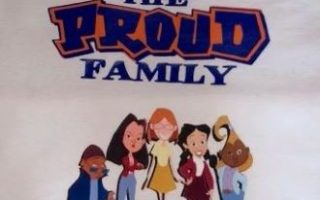


Reviews
The Cricut Explore Air 2 reviews are primarily positive. It scores 4.8/5 on Amazon. The reviewers praise the ease of use, user-friendliness, cutting force, and overall appearance of this fabric cutting machine.
The negative ones mention the problems with the design space plus the fact it requires an internet connection.
It scores 4.8 on Amazon which is impressive.
My Overall Experience
Getting started with this machine is a breeze. You’ll receive a step-by-step guide that covers everything from setting up the machine to installing the software.
It’s that easy!
Of course, there are limitations when it comes to size. You may need to piece together larger projects, but that’s not much of an issue.
Most vinyl signs don’t use letters larger than one square foot, so you can create smaller pieces and line them up to form your sign.
The possibilities with this machine are virtually endless.
You can work with materials ranging from paper to vinyl, leather to copper, and more. With a little time and effort, you’ll be able to make amazing arts and crafts projects to give as gifts or sell at yard sales or flea markets.
One of the best things about this machine is how compact it is. I have mine set up on a small table in my living room, and it takes up very little space.
I simply placed a towel over the table to protect it from scratches, and I was ready to go.
If you’re thinking of buying this machine, make sure you have everything you need to explore your creativity. Purchase all the add-ons, including the deep-cut blade, crafting tools, scoring stylus, and color pens.
You’ll also need quality paper card stock, vinyl, transfer tape, a rotary cutter, and a blade knife.
Finally, consider if you need any special materials, like faux leather, copper foil, or magnetic sheets
You’ll be surprised at how many materials you’ll want to experiment with once you get started with this machine.
FAQs
What blade comes with Cricut explore air 2?
The Cricut explore air 2 comes with a just fine point blade.
What comes with Cricut explore air 2?
How much is a Cricut explore air 2 machine?
It costs $199 to $350 depending upon the bundle your choose.
What is the best laptop for Cricut explore air 2?
Since Cricut Design is a web-based program, you can use any laptop with access to the internet. You can also use your iPhone if you do not have an internet connection.
Overall, this is a great machine for beginners or those who just want a cutter for personal use.

I’ve been in the printing business for 25 years. I love to share my experiences and knowledge.



