Cricut Joy Review: Everything You Need to Know
Cricut Joy Review
-
Price
-
Portability
-
Ease of use
-
Safety
-
Supported materials
-
Cutting force
-
Blade
-
Cutting size
Summary
I love the Cricut Joy! It has helped me out so much with my various crafting projects. If I have a lot of projects going on simultaneously, I can easily use this tool to save time. And who doesn’t want multiple things done in one day?
The best thing about this die cutting machine is matless cutting.
To sum up, the Cricut Joy is a good machine for someone who wants to mainly use it just for vinyl decals, iron-ons, and labels. I highly recommend it to beginners.
This machine will be a great gift for all the women in your life!
Cricut Joy Review – What it is?
Cricut Joy is the newest cutting machine in the line of Cricut products. It’s also the smallest cutting machine on the market. However, don’t let its small size fool you. This machine packs a punch, and you’ll be amazed by all that it can do.
In this Cricut Joy review, we will discuss the machine’s features, pros and cons, value, and how it compares to other machines.
Specifications
| Weight | 3.9 pounds |
| Dimensions | 8.4 x 5.4 x 4.2 inches |
| Colors | Only one (Teal) |
| Cutting Force | 210g |
| Cutting Size | 4.5 in x 4 ft |
| Cutting Speed | N/A |
| Cutting blade | Fine Pointed |
| Cutting mat | Not required |
| Connectivity | Bluetooth |
| Software | Cricut Design Space (Cricut Access) |
| Price | Starts from $121 |
| Our Score | 4.6/5 |
Appearance
To start, Cricut Joy is relatively discreet. The Cricut logo is embossed on the front of the device, but it’s not very obvious. There’s a small LED light at the top center of it, and there are no buttons or dials on the device.
The Cricut Joy takes up very little space, fitting in a compact space. It’s easy to move from one place to another. It makes a great combination with Cricut Easypress.
But this little machine is deceiving. It can be picked up and carried around easily, but don’t let that fool you – it’s built to last! The small size hides a powerful cutter and durable construction.
The Cricut Joy is only available in one color: teal. I would love to see the machine available in white, ivory, black, or even grey so that people living in small spaces can use it and blend it with their home decor.
In short, this writing machine is compact and built to last. However, it is available in only one color.



Size and weight
The weight of the Cricut Joy is 3.9 pounds, while the product dimensions are 8.4 x 5.4 x 4.2 inches.
As compared to other Cricut machines, it is the lightest machine. You will be able to set it up wherever you want or to carry it around without fatigue.
Cutting force and cutting size
The cutting force of Cricut joy is 210 g, while the cutting size is 4.5 in x 4 ft.
With this powerful cutting machine, you can make continuous cuts up to 4 feet and repeated cuts up to 20 feet. Cricut Joy and smart materials like Cricut Infusible Ink, Cardstock, or Insert Cards are also included. No cutting mat is needed!
Comparing the Cricut Maker, Cricut Explore Air 2, and Cricut Joy, the Cricut joy has the least cutting force and size.
When we consider the size and price of this tiny machine, it definitely stands out from the crowd.
Cutting speed
The cutting speed was average. It is disappointing that Cricut does not mention the cutting speed of Cricut Joy. As compared to this, all other machines like the Cricut Maker and Cricut Air 2 have the cutting speeds mentioned.
Since the size of the machine is very small, you can expect this cutting tool to be noisy.
Cricut Joy Connectivity
The Cricut Joy is one of the smallest and most elegant die cutting machines out there, so it makes sense that they integrated Bluetooth technology to make it a seamless process.
You can easily connect this crafts machine to your iPhone or computer through Bluetooth.
Bluetooth connectivity is totally worth it when your time is limited, and you’re looking for a fun, hands-on trick to get the creative juices flowing. However, it will drain the battery of your device pretty fast.
Cutting Blades
The Cricut Joy machine contains a sharp finely pointed blade. It is small and precise, allowing it to make cuts on several different materials. The cutting blade can be changed for the pen to write or draw on anything from paper to cardboard boxes, metal, and stone.
This pointed blade is great for practicing vinyl decals, labels, and iron-on. I gave it 4 stars because my blade had to be replaced after about a month, which was very disappointing. I managed to make at least 30+ decals, and some were pretty intricate.
I’m not sure how many projects a blade is supposed to be able to do, and I hope that I don’t have to replace it monthly.
It comes with a fine pointed blade. However, it disappointed me because it did not last long. The plus point about the cutting blades of this new Cricut machine is that I could cut vinyl without the use of a cutting mat accurately.
The software: Cricut Design Space
All Cricut machines use the same software, Cricut Design Space. It’s a unique program that requires you to upload designs in order to cut them. But you can also use it to make simple designs and use other online templates.
This software is also useful for card design and card making!
Design Space is free to use for 30 days on all of your supported devices. Depending on your preference, you can use it through a web-based interface or install the Cricut app.
I am disappointed because the free version offers only a few fonts and designs. You have to pay a monthly fee if you want more Cricut fonts and designs.
If you find it difficult, you can use Silhouette Studio for free.
The Design space app and software is incredibly easy to use and requires creating a free account, which creators can set up in just a few minutes. However, most templates require a subscription.
Supported Materials
Cricut.com lists 50+ materials that a Cricut Joy can cut & write on. It includes smart vinyl, adhesive vinyl, iron-on vinyl, cardstock, card stock, poster board, party foil, window cling, vellum, freezer paper, and wrapping paper.
This little best friend can cut and write 50+ materials. However, the number is less when we compare it to other models.


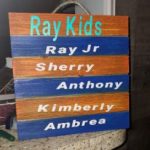

Reviews of Cricut Joy
This small-size cutting machine is a powerhouse that scores 4.7 out of 5 on Amazon. Reviewers like how small it is, how cheap it is, how easy it is to use, how it has vector art patterns, and how there is no learning curve.
Some reviewers don’t like how long the blade lasts, how much it costs to subscribe, or how few materials this cutter can cut.
Cricut Joy Price
The Cricut Joy begins at $121+. However, the price depends on the crafting machine bundle you buy.
The retail price of the DIY card-making bundle is $169. It includes the Cricut crafting machine, grip mats and cardstock vinyl. Free shipping is available if you buy it from Amazon.
If you buy the DIY decal and t-shirt design bundle, this vinyl cutter costs $179 with free shipping.
You can also buy these Cricut Joy discounted bundles directly from Cricut.
pros and Cons of Circut Joy
My conclusion
If you’re looking for a personal crafting tool, the Cricut Joy may be the perfect fit for you.
Whether you’re creating custom cards, fun decals, or stickers for friends and family, this machine offers a range of creative possibilities.
However, it’s important to keep in mind that the Joy has its own proprietary items, so regular Cricut accessories won’t work without the purchase of additional adapters. So, if you already own a different Cricut machine, you’ll need to invest in additional parts to use the pens with the Joy.
Please note that this machine may not be suitable for starting a business due to its limited cutting size and capabilities.
It’s better suited for smaller, personal projects.

I’ve been in the printing business for 25 years. I love to share my experiences and knowledge.




