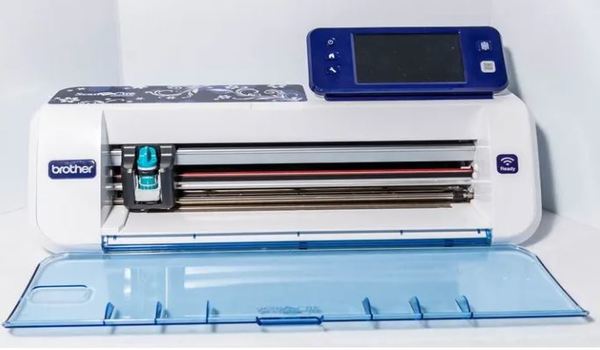Brother Scan and Cut 2 SDX125E Review (Updated)
Brother Scan n Cut 2 Review
-
Price
-
Portability
-
Ease of use
-
Safety
-
Supported materials
Summary
Brother Scan & Cut 2 is a powerful machine that not only allows you to edit designs and improve cuts, but it has a scanner and big display to simplify the process.
Brother Scan & Cut 2 is a powerful machine that not only allows you to edit designs and improve cuts, but it has a scanner and big display to simplify the process.
This cutter can be used as a standalone machine, or you can hook it up to your computer. Let’s take a closer look in this Brother Scan and Cut 2 review to see if it’s worth the potential cost.
Brother Scan and Cut 2 Review
What is Brother Scan and Cut?
Brother ScanNCut SDX125E is a scanning cutting machine that provides you the freedom to scan, create, and your designs.
The SDX125E comes with a 300 DPI color scanner and 682 included patterns. It can be easily upgraded to have more.
You’ll have the ability to scan, cut, and paste your favorite images or graphics onto everything from walls, posters, clothing, bags, and more.
- SCAN DRAWINGS AND MATERIALS
- STUNNING DIY PROJECTS
- NO MATERIAL SELECTION REQUIRED
- CUTS UP TO 3 MM (0.1 in) THICKNESS
- MAKES THE PERFECT PAIR WITH BROTHER SEWING MACHINES
Prices pulled from the Amazon Product Advertising API on:
Product prices and availability are accurate as of the date/time indicated and are subject to change. Any price and availability information displayed on [relevant Amazon Site(s), as applicable] at the time of purchase will apply to the purchase of this product.
Appearance
With just a total 1 pound weight and 8.4 x 20.9 x 6.8 inches dimensions, Brothers Scan & Cut 2 is so light that it is easily transportable, which means trade shows and fairs can be managed more efficiently.

LCD touchscreen
The LCD is much bigger now, which makes designing faster. One of the biggest selling points is how easy it is to use the touchscreen LCD. There isn’t even a need for a computer, making this machine very versatile. It can also save you time, which often equals money.
With the touch screen LCD, you can easily manipulate objects within this machine. You can use the stylus pen or your finger to do it. It takes some time for the device to process commands, but overall, it works well enough.

Connection
It is easy to scan and cut designs you have done in Brother Scan & Cut software.
The included USB cable allows you to send these designs through any computer that has a USB port, but the USB cable is not included with your purchase. You will need to purchase your own USB cable.
Scan and Cut Canvas
Scan and Cut Canvas is a cloud-based software that allows crafters to complete all the steps of design, editing, & cutting their materials. It also has a free version. If you’re looking for a program that’s easy to use & allows for creativity – try Scan and Cut Canvas!
You can use this software to simplify converting SVG files into FCMs. It also allows users to access various templates, guides, and tutorials.
Some users say this software isn’t user-friendly. However, there are fewer complaints about it than people using the Silhouette or Cricut programs. I’ve been using this software for a while and found the learning curve not that hard.
You can use CorelDraw and Illustrator to create and upload designs. This software is suitable for tablets since it is cloud-based.
The Brother Scan n Cut boasts of having up to 600 pre-loaded designs & fonts. You will be provided with an activation card, which you get to help you access them. It sounds impressive and exciting.
In short, Scan and Cut Canvas is free, comes with 600+ designs, and can convert files quickly. However, it comes with a learning curve.

Cutting abilities
The ScanNCut SDX85 is great for cutting a wide range of materials and has a powerful blade that can handle tough jobs. Its robust design will give you a fantastic finish every time while remaining lightweight and easy to use.
It is a popular choice for artistic and craft-hobbyist. It has many features for adjusting speed, pressure, & cut settings. Its portable design makes it easy to store and grip when using it in your everyday activities.
It also helps you make easy sewing projects such as quilts from fabric pieces by adding extra space for seam allowance.
If you’re looking for a cutter machine that can handle light materials, the Brother Scan and Cut 2 will do the job. This cutting machine is for you if you want to be precise or want a product with reasonable consistency.
Supported materials
The Brother SCANNCUT2 can cut Sticker papers, magnetic sheets, tracing papers, satin, cotton fabric, or felt up to 0.6mm thick and denim up to 1mm thick with the deep cut blade. It has a great selection of blades.
It can cut up to 0.2mm adhesive vinyl, up to 0.2mm plastic sheet, and up to 0.5mm HTV.
This is a fairly robust cutting machine. It cuts precisely through a variety of different materials with accuracy. However, it’s not as versatile as Cricut. It might not be the best choice for everyone, but it’s good enough for many people to use.
Blades
The Brother cutters come with German steel blades that have Japanese design quality. They can handle paper, vinyl, fabric, and more.
They’re relatively standard blades & are easy to use.
ScanNCut Standard Cut Blade
ScanNCut Standard Cut is a versatile and easy-to-use cutting blade that can cut a wide range of fabric and paper. With 12 inches X 12 inches, it is perfect for cutting anything from quilts to banners.
ScanNCut DX Thin Fabric Auto Blade
This Auto Blade can easily slash through materials such as quilt blocks and other paper products without damaging the surface. It can also reach a thickness of up to 0.5mm for fabric and paper cutting projects with an effortless cut.
Deep Cut Blade
You can cut through materials of up to 1.5 mm thickness, such as foam, balsa wood, and much more, quickly with the Brother Scan & Cut Deep Cut Blade.

Cutting mats
The Brother cutting mats are available in three different strengths. They come in 12 by 12 or 12 by 24, and they have a lot of space to work with. Additional sheets also allow you to use them as interfaces.
These cutting mats aren’t the top of the line. They may get stuck or not stick very well after a while. To keep these mat properties consistent, use them as directed and make sure to replace them when necessary.

Pen and pen holders
You can use the Scan & Cut 2 to draw with pens and color pencils, cutting paper with its blade if necessary. The machine comes with a pen holder for pen size compatibility and an erasable pen for designs on fabric.

Other accessories
Spatula, a touchscreen stylus, bag, AC adapter, Power cord, and CD.
Warranty
It comes with a 1-year warranty for parts and labor. There is a 2-year warranty for electronic components.
A 1-year warranty is pretty standard on home craft machines, so getting two years on the electronics seemed like a pretty generous offer to us.
Price
The price of this scanning and cutting machine depends upon the bundle you choose.
Mainly, the price range falls between $250-$350.
Reviews
Brother scan and cut reviews on Amazon are mostly positive. It scores 4.5/5 on Amazon and 5/5 on Swing Design. The users seem to love the touch screen, user-friendliness, and the number of blades. Some reviewers did not like the learning curve, though.
Brother Scan and Cut 2 alternatives
Cricut Maker 3 and Silhouette Cameo 4 are good alternatives to Brother Scan Ncut.
How to use Brother Scan and Cut 2 SDX125E?
- Connect this cutting machine through the included power cord.
- Use the touchscreen LCD to Upload your design, create it using the software, or scan it.
- You can connect it to your pc/laptop too.
- Select cutting dimensions and choose a compatible blade.
- Let the magic begin!
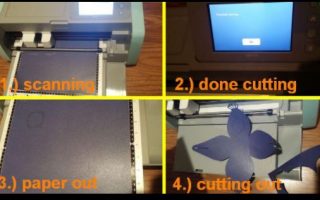
Pros and cons
Sccan n Cut SDX855 vs SDX125E
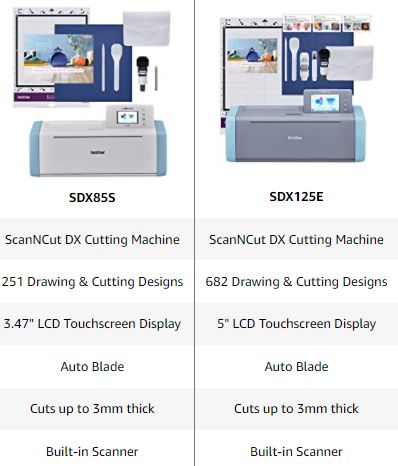
Scan n Cut SDX125E vs CM350E
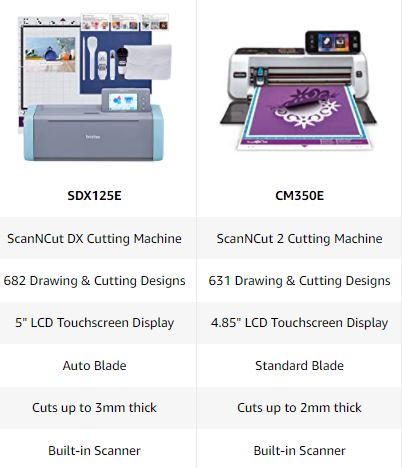
My Expereience
I am extremely satisfied with this machine. Its cutting capabilities are fantastic, quick, and accurate. The scanning quality is also impressive.
I tested it with a printed bow pattern on regular printer paper and was impressed with the end result.
The instructions could be improved, but once you get the hang of it, it’s quite simple to use. You can even modify designs right on the machine’s screen.
If you choose not to connect the machine to the internet, you can still scan and cut any design of your choice. However, if you do choose to connect, you will have access to the software that converts SVG files to Brother’s file format. It will allow you to create your own unique designs.
The cutting performance is clean and precise, even on regular printer paper.
I have not had the opportunity to try it with Walmart paper, but based on my experience, using good-quality paper will result in clean cuts.
I have had multiple interactions with their customer service and have found their response time to be prompt and efficient.
The mat can be a little finicky at times, but it generally works fine. I purchased several accessories for the machine, but I may return the punch kit as I do not see a need for it.
The machine itself punches holes just fine. The fabric blade produces better results for fabric compared to the regular blade.
I have been warned that the software may be too basic. However, I created my own designs and they looked perfect.
The machine is capable of cutting fine details.
Overall, I am extremely happy with my purchase.
Frequently Asked Questions
What’s the difference between the Brother Scan and Cut 2 CM650W and the CM350?
What is the ScanNCut Online Activation card?
The ScanNCut Online Activation card allows your cutter to connect with your computer wirelessly so you can use it easily from any location.
What image formats should I use?
CanvasWorkspace software accepts many different image formats, including JPG, GIF, PNG, BMP, and SVG.
Can the Scan and Cut 2 do a 12 x 24 scan?
It can cut up to 12×24, but it cannot scan anything bigger than 12×12.
Can I use the Scan and Cut with a Mac?
Yes, you can use the Scan and Cut with a Mac.
Does Brother Scan and Cut cut vinyl, leather, or fabric?
Yes, Brother Scan and Cut can cut vinyl, leather, and fabric.
- Best Vinyl Cutter And Heat Press Combo Machines
- Best Fabric Cutting Machines
- How To Change Heat Press From C to F?
Additional Questions
Is the Brother scan and cut superior to the Cricut?
Apart from their remarkable performance when cutting vinyl and paper, both the Brother Scan and Cut 2 and the Cricut Maker 3 are versatile tools that can be used for other materials. While the Brother Scan and Cut 2 has certain limitations, the Cricut Maker 3 takes the crown in terms of material compatibility. It can manage over 300 materials, including tougher ones like leather, fabric, and mat board – a capacity that truly sets it apart. The Cricut does come with its learning curve, but in my experience, it’s worth the initial effort!
What is the latest application for scan and cut?
If you’re looking to maximize the potential of your Brother ScanNCut machine, then you should definitely try out the Artspira App from Brother. This new app transforms the way you navigate your projects, allowing you to not only create new ones but also modify existing ones. Utilizing this app, you can instantly send your projects to your Brother ScanNCut SDX machine right through your handheld device. It truly brings crafting convenience to your fingertips!
How do you update a Brother scan and cut?
To ensure that you’re getting the most out of your Brother Scan and Cut machine, it’s important to keep your device’s software up-to-date. Brother regularly releases updates to improve functionality and correct any errors. More importantly, it’s pretty straightforward and easy to update your Brother Scan and Cut – you’ll have it done in no time, even if you’re not tech-savvy!
What are the differences between the Brother Scan N Cut models?
The Brother Scan N Cut series essentially offers two model types – the CM models and the DX models. Although these models have a lot in common, a significant difference lies in the blade. The CM models require you to manually adjust the blade, whereas the DX models are designed with an auto depth selection blade. Having worked with both models, I can say that this feature can substantially change your crafting experience, making it a crucial point of consideration.

I’ve been in the printing business for 25 years. I love to share my experiences and knowledge.