How to Download and install Cricut Design Space?
Do you own a Cricut Maker, Expression, Explore, or Joy machine? Cricut Design Space is a must-have application. Without downloading and installing the Design Space, you can not use these machines.
Here is a step-by-step guide for downloading, installing, or uninstalling the Design Space app on Windows, Mac, Android, and IOS systems.
Windows
Downloading Cricut on Windows
- Open your browser and go to the Cricut Design Space download page
- Select Windows from the list of operating systems.
- Click the download button and select the storage folder on your desktop. It will start downloading the installation package.

Installing Design Space on Windows
- Go to the downloads section of your browser.
- Locate the Cricut installation file from the list of downloads and double-click it (Or if you remember the download path, you can open the folder and click on the installation package).
- Sometimes, a windows prompt will ask you whether you trust this application or not. Click the yes button.
- You will be able to see the installation progress once it starts the installation process.
- Once, it is installed, it will open the application automatically.
- Enter your email and password and select remember me.
- The desktop app is ready.
Here is how you can add your own fonts to it.
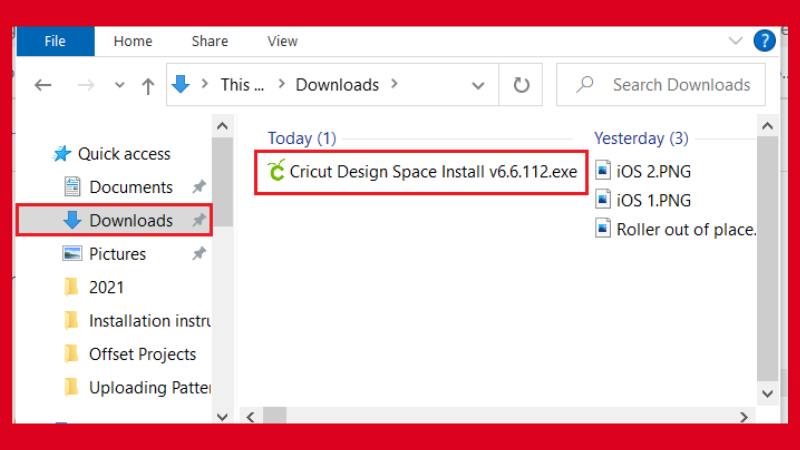
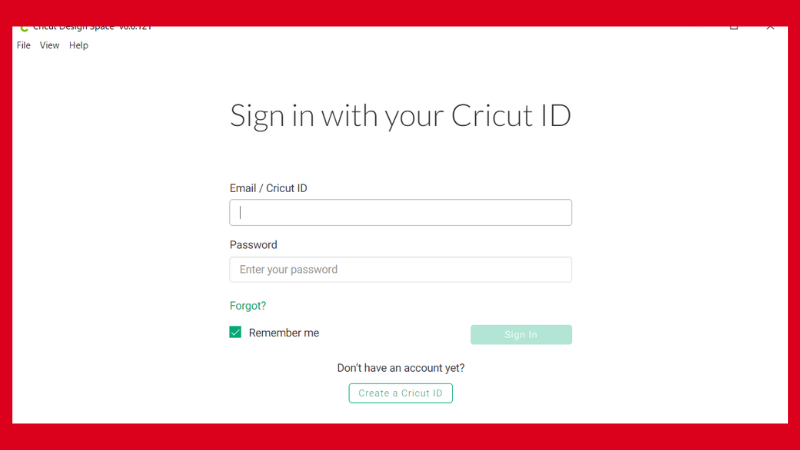
Uninstalling the Design Space on Windows
If you no longer need the Cricut application or want to remove it temporarily, you can do it easily. Remember that, you will lose all your custom fonts if you uninstall the application. If the app is not working for any reason, you can try these troubleshooting Cricut methods instead.
- Close the app. Make sure it is not running in the background.
- Click the start icon on the bottom left side of the screen.
- Click Programs and select the ‘add or remove programs ‘ option.
- Select Cricut from the list of apps or search by using the search option.
- Click the Uninstall button.
- Confirm it by clicking the yes button.
- Restart your computer once the process finishes.
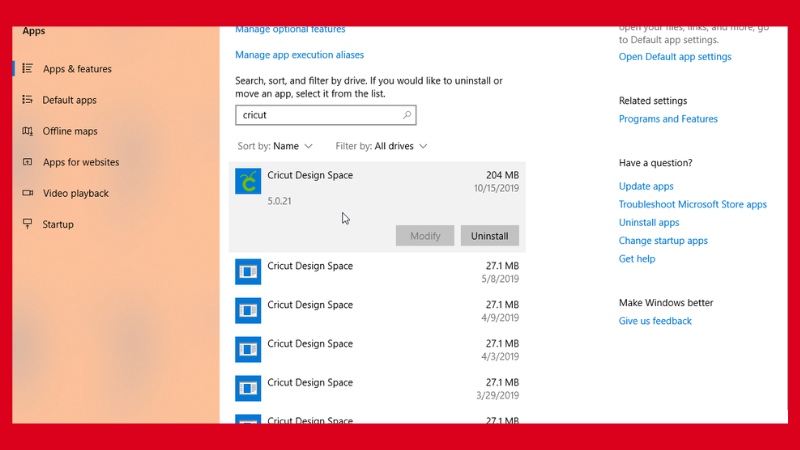
Mac
Downloading the Design Space on a MacBook
- Open the internet browser and go to the Cricut Design Space download page.
- Select the Mac from the list of operating systems.
- Click the download button and select the destination folder.
- It will start downloading the Design Space Mac package.
Installing the Design Space on Mac Os.
- Select the downloaded package from your internet browser or locate it from the destination folder.
- Once it appears on the home screen, drag it to the application folder.
- Select the Design Space from the applications folder by clicking the Cricut icon. It will start the app.
- Click yes if a notification appears asking if you trust this application.
- Enter your email and password and tick on the remember me option.
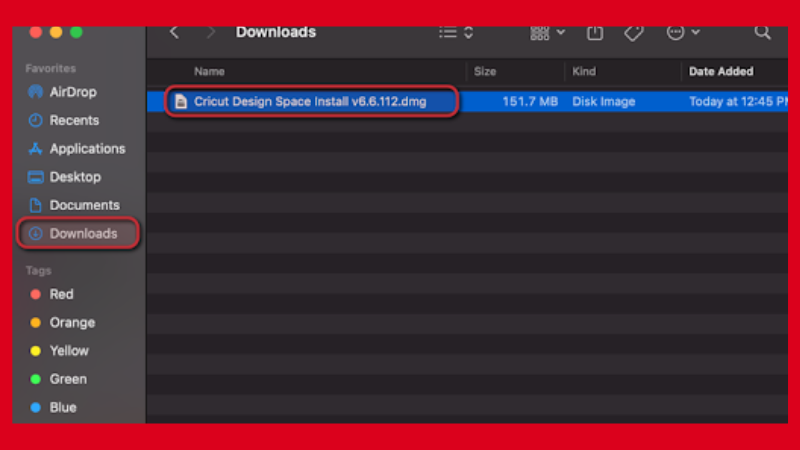
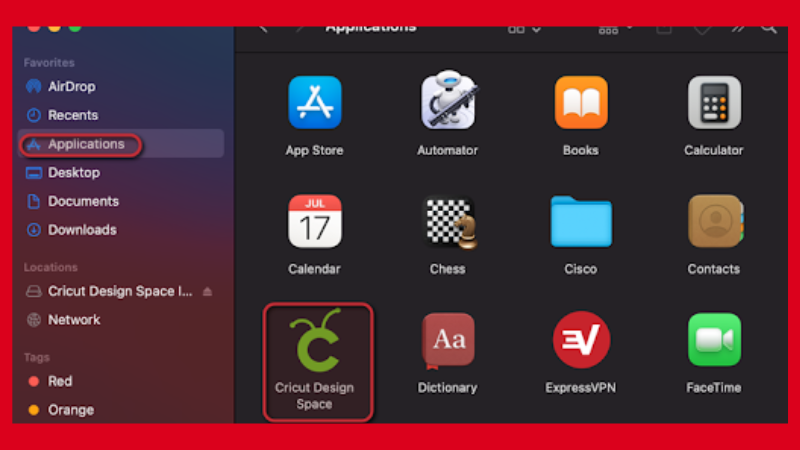
Removing the Design Space from Mac Os
- Click the finder option and select applications.
- Locate the Cricut app icon and drag it to the trash folder.
- Open the trash folder and click on the gear icon and select empty trash.
- Confirm by selecting the blue ‘empty trash’ option.
- Restart your computer after uninstallation.
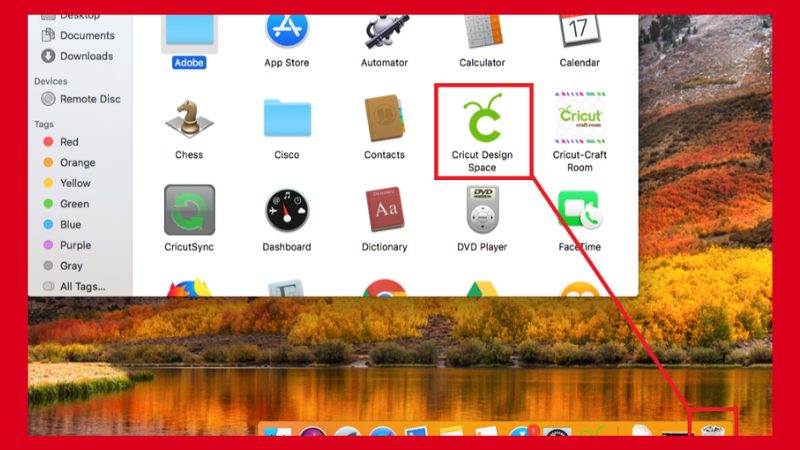
Android
Downloading and installing the Cricut App on Android
- Tap the Google play store icon (Or go to APKPURE if you have a phone/tablet that does not have access to Google services).
- Search for the Cricut Design Space app in the search bar.
- Select the app with the Cricut icon and tap install. It will be installed in a few moments depending upon your internet speed.
- Tap the Circut icon to start the app.
- Enter your login credentials.
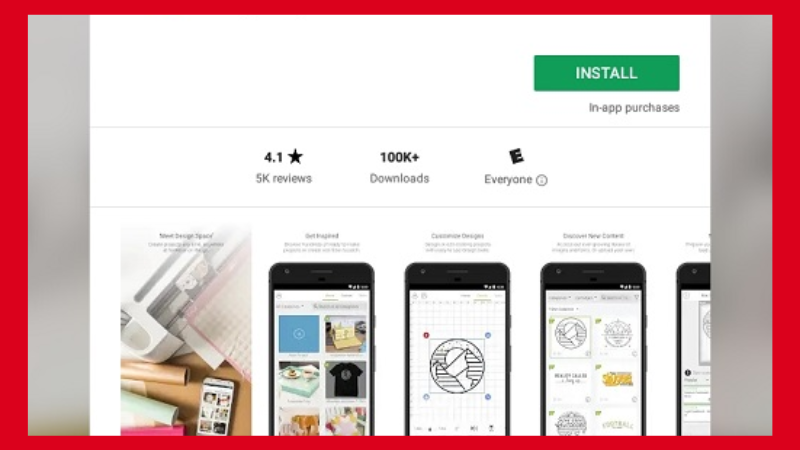
Uninstalling Cricut Design Space from an Android phone
- Select and press the app icon (Or go to app settings and select the app from the downloaded apps option).
- Tap the Uninstall button.
- It will be uninstalled instantly.
IOS
Downloading and Installing the Cricut app on an IOS device
- Tap on the app store icon.
- Search the Design Space app by writing the Cricut design space in the search field.
- Tap the get button.
- Enter the iTunes password to continue.
- The installation process will take a few seconds depending upon your internet connection speed.
- Once it installs, enter the login details or register as a new user.
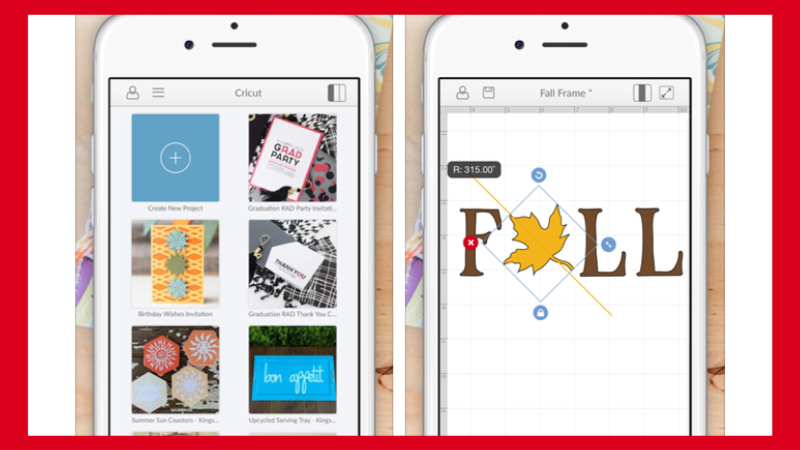
Uninstalling the Cricut app from an IOS device
- Press the Cricut app icon.
- Continue holding and pressing it until your IOS phone vibrates.
- Tap the ‘X’ to remove the app completely.
Remember that both IOS and Android versions lack features like knife calibration and advanced customizations.
Note: Connecting Cricut design space to a phone or tablet requires a Bluetooth connection.
FAQs
Does Cricut’s design space work with windows 10 and 11?
Yes, the Cricut Design Space works with Windows 10 and 11. Recently, Cricut announced that the Cricut application will not be compatible with the devices running Windows XP, 7, and 8.1 which means Windows 10 and the newer versions are fully compatible with the Cricut.
How to add fonts to Cricut design space on windows?
Download the fonts from the source. Unzip the folder and install the font by clicking the .ttf or .otf file. Now open the Design Space app and select the font from the font drop-down menu.
Can I have more than one design space window open?
Yes, you can open multiple design space app windows and work on different projects at the same time.

I’ve been in the printing business for 25 years. I love to share my experiences and knowledge.

