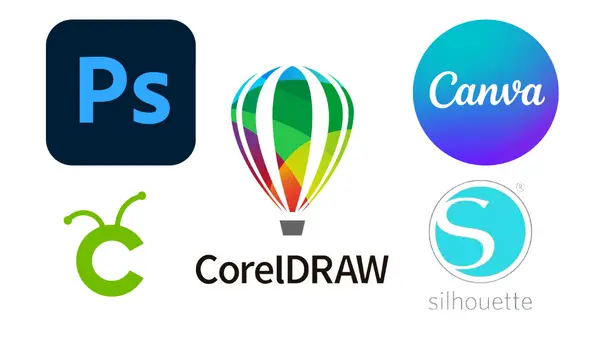19 Best sublimation software (Free, Paid, & Cloud-based)
Sublimation is an easy way to get your favorite designs printed on your favorite items. However, many people struggle to get the best designs for sublimation.
Choosing the best sublimation design software is the key.
This is where the graphic editing programs come into play.
A software is good for sublimation if it is easy to use, supports different file formats, has advanced editing features, and is pocket-friendly.
I researched and found these 19 programs to be the best for sublimation.
Best software for sublimation designs
Canva
Price: $12.99/m or $119.99/y, Android app: Yes, iOS app: Yes
Canva is my number 1 choice as the software for sublimation printing. It is easy to use even for the beginners. You can easily create, upload or customize your own designs.
Canva offers thousands of templates for shirts, tumblers, mousepads, pillows, and everything you want tp print your sublimation design to.
The best thing about this design program is it is cloud means. It means you do not need to download any software to your pc in order to use it.
You can easily choose the size and format of your favorite designs.
The colors are bright, vivid, and come with the same output.
You can use the Canva for free if you do want the advanced templates and customizations. Moreover, if you decide to upgrade to a paid version, you get the chance to try out the premium assets for 30 days for free.
Recently, Canva has launched an AI photo generator, you can use it to get unique images instantly.
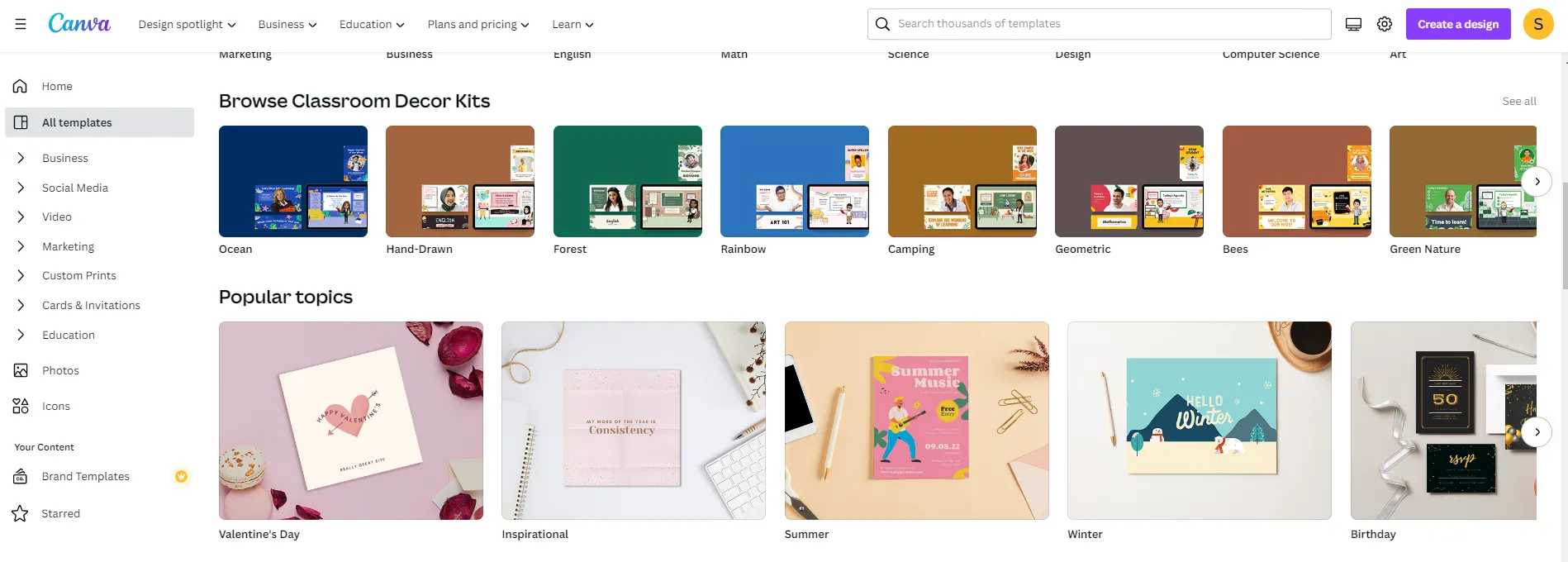
Adobe Photoshop
Price: $20.99/m, Android app: Yes, iOS app: Yes
Adobe photoshop is the best sublimation printing software for advanced graphics designers.
Once you understand the photoshop design process, you will be surprised to find out the wonders it can do for your printing business.
Since Adobe photoshop is one of the most popular photo editing software, it comes with tons of templates and brushes. You can also upload your own templates, images, and fonts. Moreover, photoshop plugins allow you to enhance the functionalities.
You have to download the photoshop apps to your pc or mac in order to install it.
7 day trial allows you to test this best software for free.
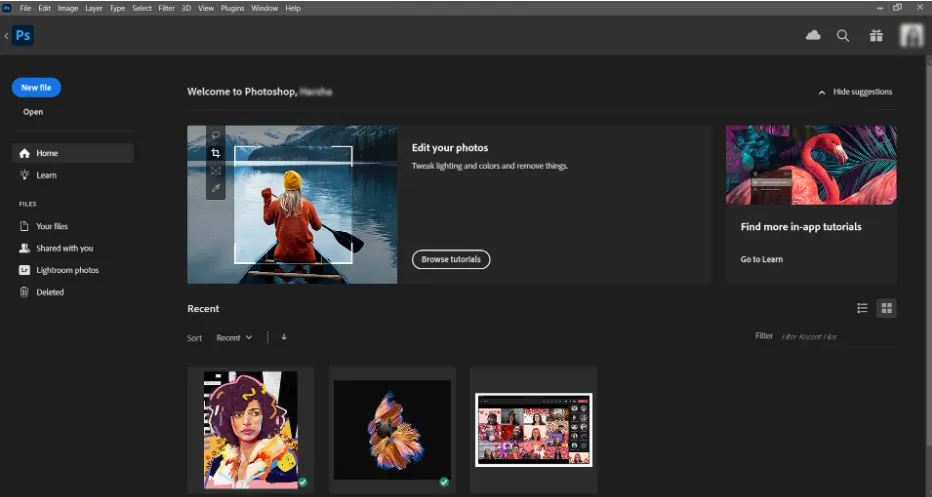
Cricut Design Space
Price: $9.99/m or $95.88/y, Android app: Yes, iOS app: Yes
Cricut Design Space is the best sublimation software designed for the crafters.
The Cricut design space is cloud based. However, you need to install the app in order to use. Cricut Windows, Mac, Android, and IOS apps are available.
Once the app is installed, you can use it offline too. However, advanced features and templates require an internet connection in order to use them.
You can upload your own fonts images and convert them into the cuttable shapes easily. You can even create your own designs in the Design Space.
You can use the app for free with all Cricut machines. However, most templates, designs, and fonts require you to upgrade your subscription.
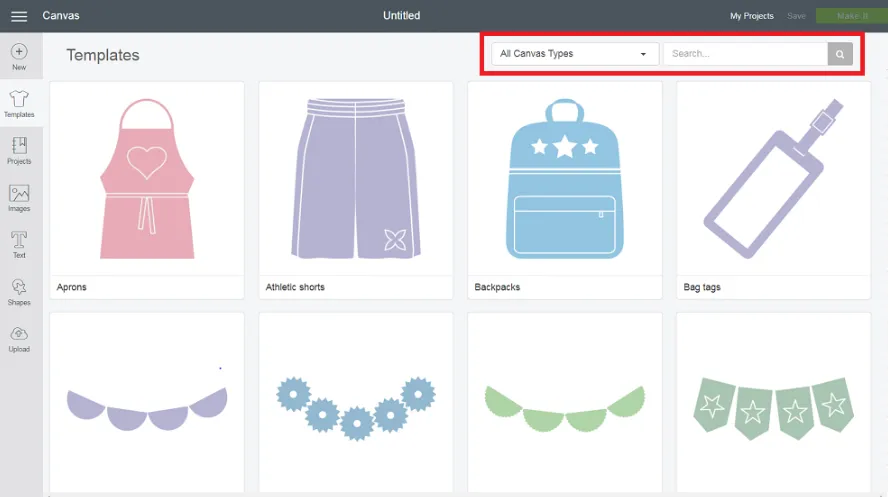
Silhouette Studio
Price: Designer Edition: $24.99 Plus; $37.49, Business edition: $49.99, Android app: Yes, iOS app: Yes
Silhouette Studio is the graphic design software by Silhouette America.
It lets you design projects for Silhouette DIY electronic cutting machines like the CAMEO.
You can use this design tool to create your sublimation designs in order to cut and print them by using a sublimation printer.
It allows you to import the SVG, JPG, BMP, PNG and PDF files easily.
The manipulation tool allows you to to move align, replicate and rotate the objects. The modification tool allows you to weld, divide, cut, or subtract the objects. Moreover, you can use the colors of your choice.
You need to download this best design software and install it to use it in your own device.
It is available for Windows and Mac systems. Silhouette Go is for Android and IOS phones.
Silhouette Sutdio is the best free sublimation software for Epson.
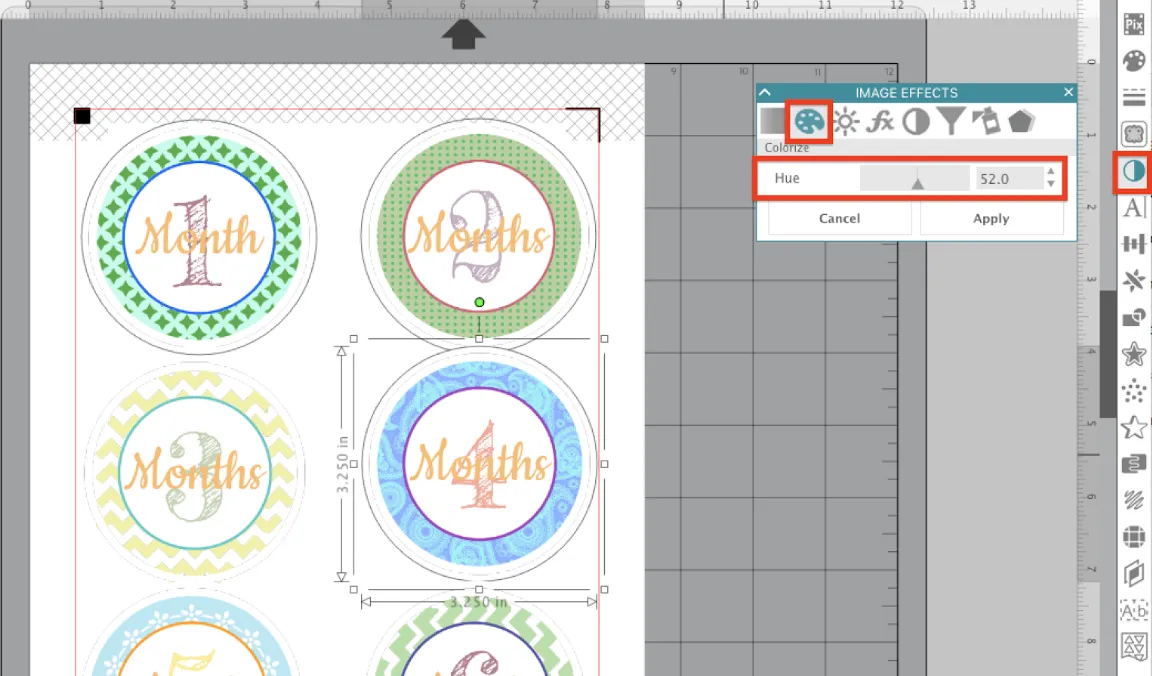
CorelDraw Graphics Suite
Price: $23.75/m or $285/y, Android app: No, iOS app: No
CorelDraw is one of the oldest and best software for sublimation printing.
It is a flexible sublimation design software that you can customize according to your own requirements. Moreover, this sublimation program is highly adaptable.
You can easily import your JPG, PNG, SVG, AI, and EPS images to edit and print them.
CorelDraw is loved by the professional graphic designers due to ease of use, flexibility, and unique tools.
The notable features of this best sublimation software for Epson printers include Copy curve segments, Gaussian Blur, Live sketch, multi monitor support, and Healing Clone Tools.
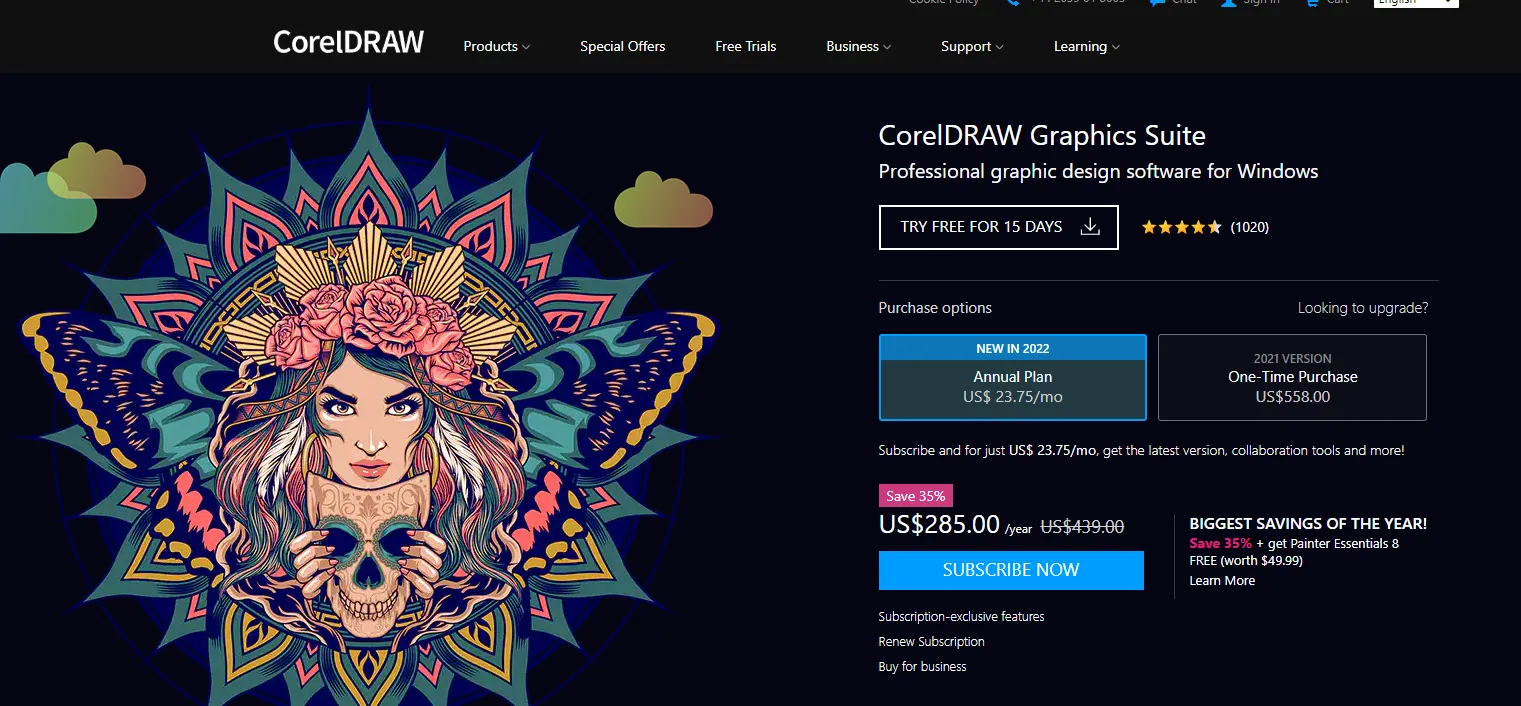
Adobe Illustrator
Price: $20.99/m, Android app: Yes, iOS app: Yes
If your sublimation designs include logos, artwork, or typography, look no further.
Adobe illustrator is the best sublimation design software with built-in industry standard tools.
Adobe illustrator can help you create sublimation designs that include include vector based designs.
With features like color management, custom layouts, collaboration tools, and activity tracker, this is the perfect software your that your sublimation printing business needs.
The user-friendly layout means working with gradients, shapes, and strokes will be easier than ever.

Adobe Indesign
Price: $20.99/m, Android app: Yes, iOS app: Yes
Adobe indesign is the best software for your sublimation business.
It allows you to edit photos, create layouts, and publications.
With modern UI, retina support, QR generator, and font search options, it allows you to create and print your sublimation designs onto shirts, mugs, magazines, and eBooks.
As compared to Adobe Phtoshop, the lover learning curve means you do not need to spend a lot of time figuring out different software options.
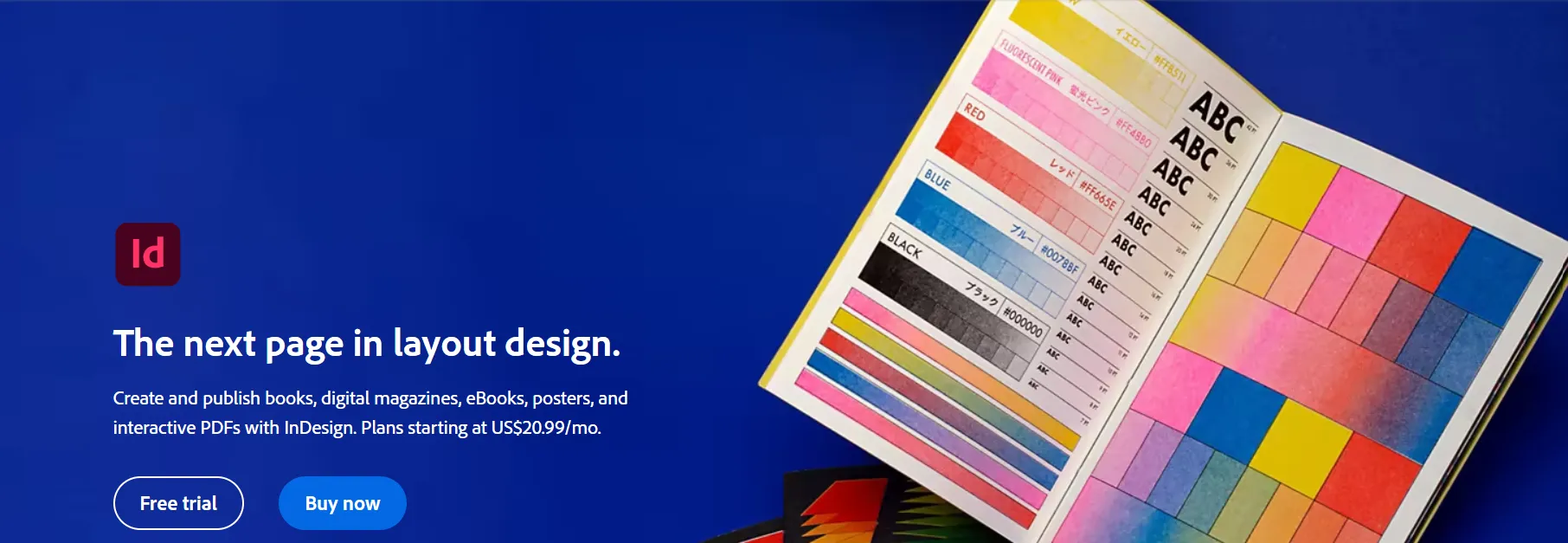
GIMP Software
Price: Free, Android app: Yes, iOS app: Yes
GIMP is an open-source software available for Windows, MacOS, and Linux.
You need to download the installation file in order to use it.
It allows advanced customizations. Furthermore, the third-party plugins cam also help you enhance customizations that you need in your sublimation prints.
Since this free software is open source, you can even tweak the code to suit your needs.
It is a great photoshop alternative to edit RAW photos and do some toning without spending a penny.
Xgimp is the smaller version of this piece of software for Android and Ios phones. You can use these apps to get brighter sublimation prints.
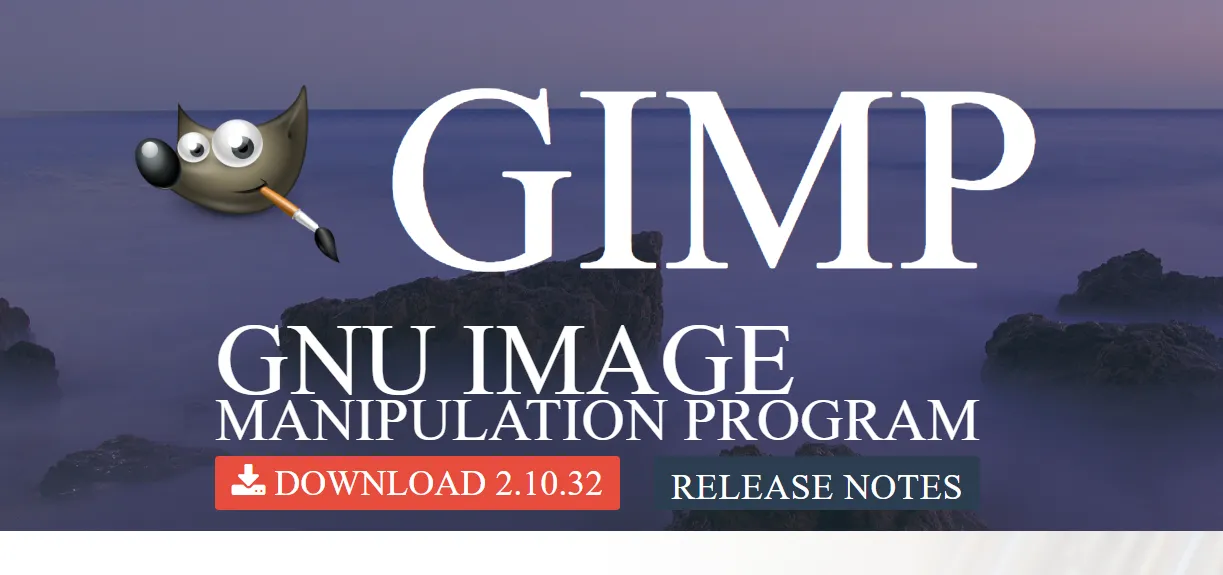
Affinity Designer
Price: All apps $169.99 one time, Windows and mac $69.99/one time, iPad $19.99
Android app: No, iOS app: No
If you are looking for a cheap Adobe illustrator alternative, look no further.
The raster feature allows you to enhance your vector designs. Advanced grid alignment means precise designs.
With a comprehensive toolset, color control options, unlimited artboards, no learning curve, Affinity Designer is a promising sublimation design software.
The best of all, Pay once, use it for lifetime.

Sawgrass Creative Studio
Price: $19.95/m or $199.95/y, Android app: No, iOS app: No
If you own a sawgrass printer, Creative Studio is the best design software for sublimation printing.
Every Sawgrass printer comes with free access to Sawgrass Creative Studio.
It is a completely web based program. You can use any device, operating system, and internet browser to use the design features. If you want to print directly your sublimation prints, you need to install the Sawgrass Print Manager.
A lot of free sublimation templates, images, and fonts are available that you can use for sublimation printing. You can even upload your own favorite designs and fonts.
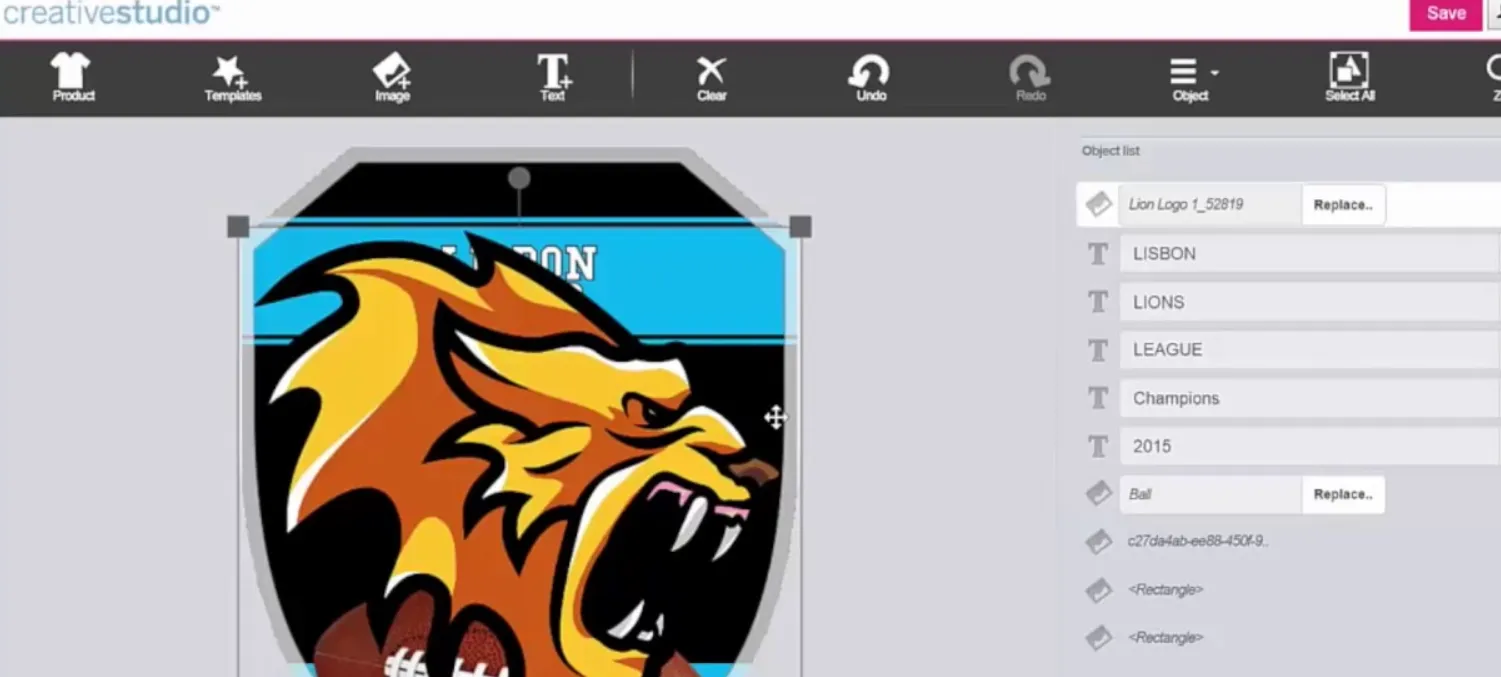
Pixlr
Price: $7.99 /m or $4.90/m when paid yearly, Android app: Yes, iOS app: Yes
Pixlr is one of the best photo editing tool online that comes with 30 days free trial.
The best thing about Pixlr is ease of use. Although it is not made for sublimation design process specifically, this is the best free sublimation software to edit the photos professionally.
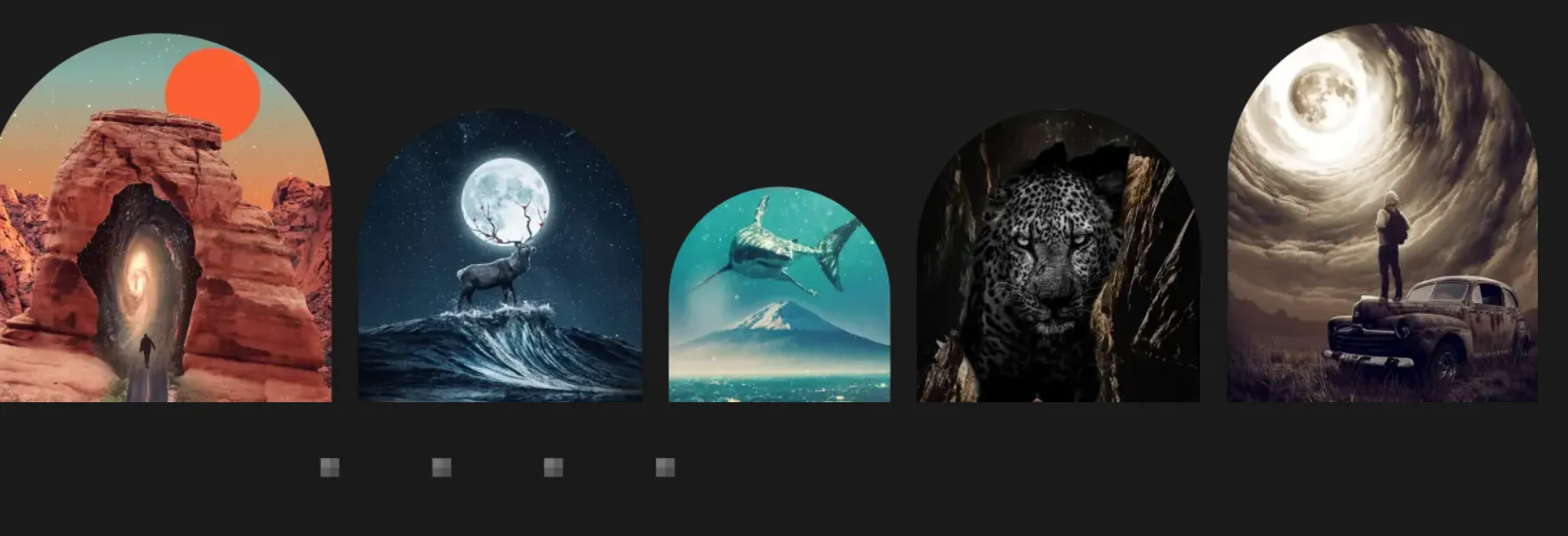
Procreate
Price: $9.99 one time for iPad Android app: No
Procreate is the best sublimation software for iPad users.
This design software is cheap, easy to use, and can be customized the way you want.
The layout is clean and smooth. If you want the best results, you can use apple pencil.
Procreate is among those graphic design programs that are designed for raster based designs.
If you own a tablet and can’t afford photoshop, procreate is the best design software alternative to Photoshop. Your sublimation designs will never look faded!

Easel.ly
Price: $4/m, Android app: No, iOS app: No
Easel.ly is another inexpensive sublimation software that allows you to create sublimation logo, infographics, and presentations.
The software includes hundreds of editable templates. You can make sublimation sublimation designs by using this paid software in no time.
This best program even allows you to hire a designer to design your sublimation images.
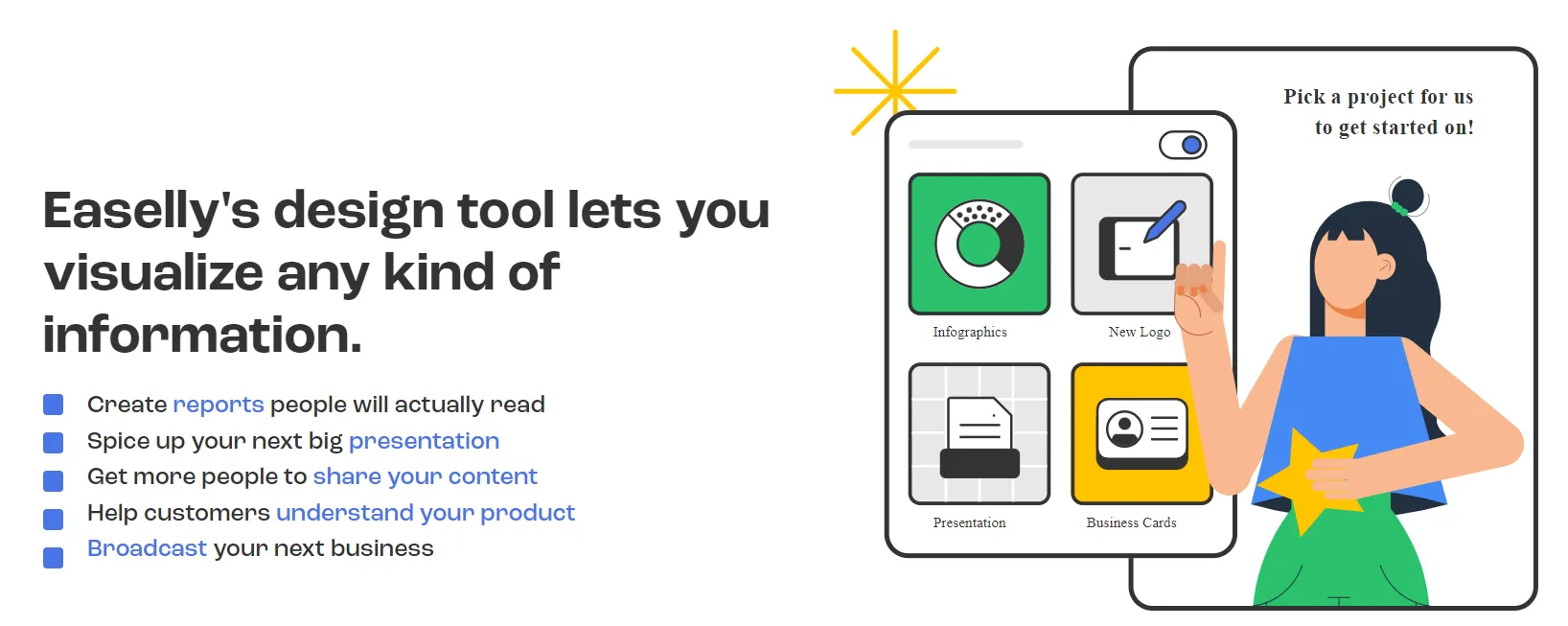
Vectr
Price: $39/m, or $390/y Android app: Yes, iOS app: Yes
If you are looking for a sublimation software solely designed for vectors, this is the capable piece of software.
Vecr is cloud based program. However, desktop and mobile apps are also available.
You can create your digital sublimation artwork in no time.
With tools like pen tool, shape tool, gradients, and pathfinders, even a 10 year child will be able to use this software.
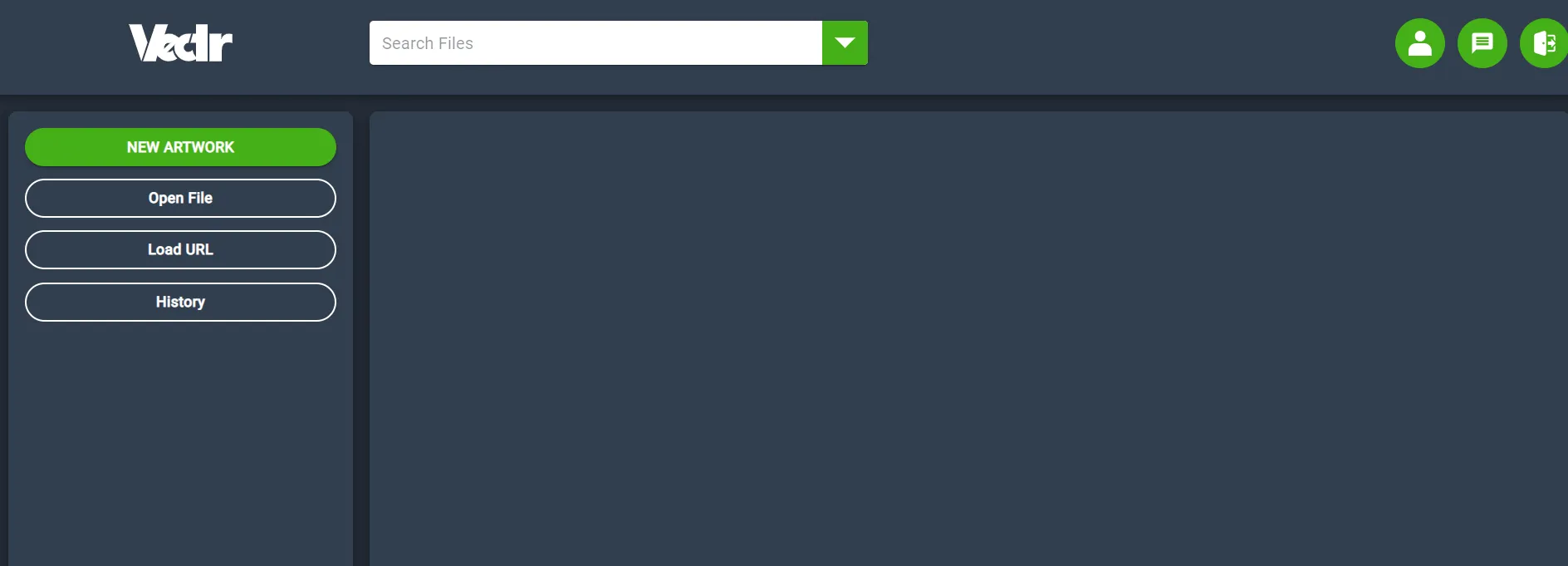
Sketch
Price: $9/m or $99/y, Android app: Yes, iOS app: Yes
Sketch is the best software to use for sublimation vector graphics.
You can create and customize the designs that can be used in the print sublimation transfers.
It is one of the best sublimation software to make sublimation designs because it has intuitive user interface and powerful toolset.
You can even collaborate with your team for the best results.
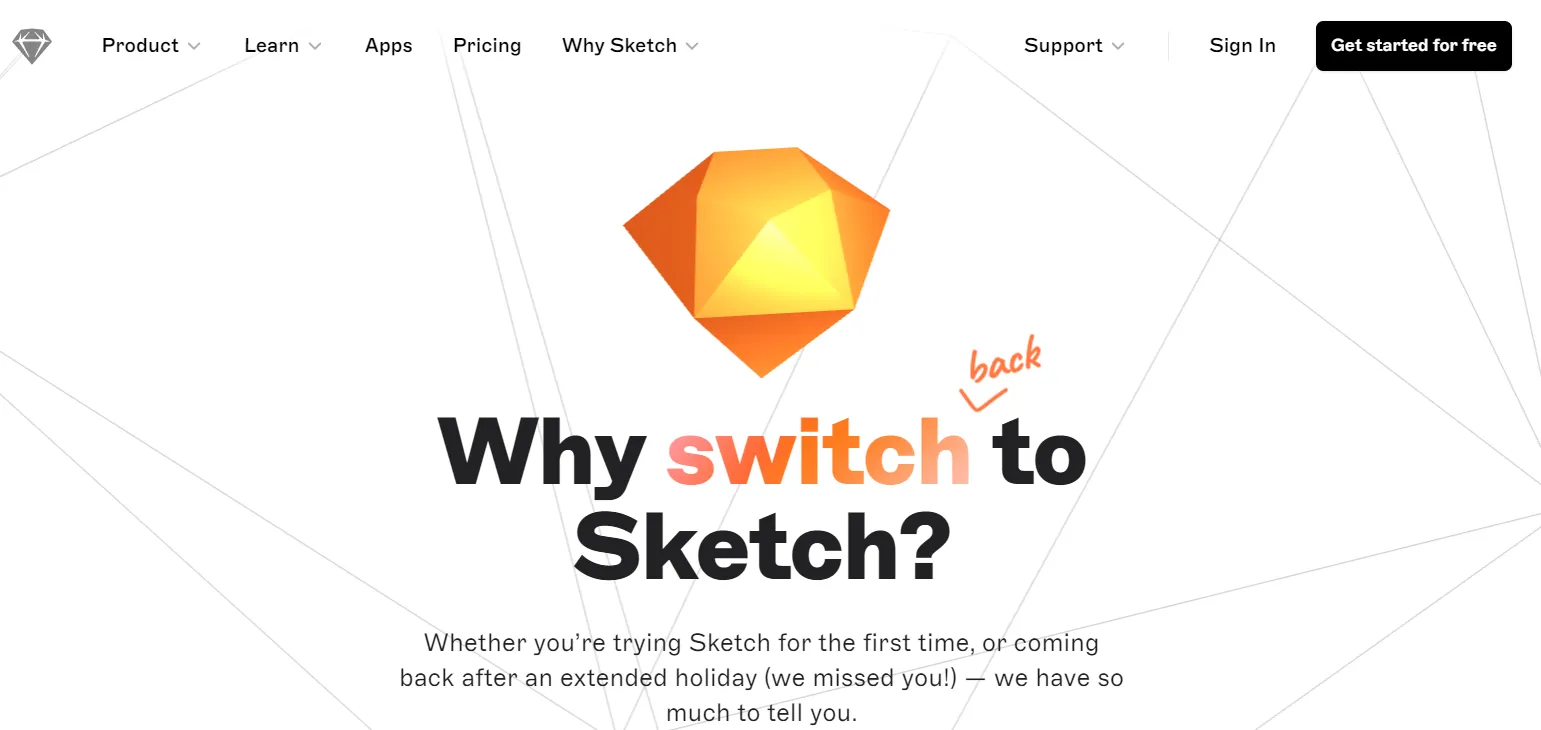
Corel Vector
Price: Free, Android app: No, iOS app: No
Corel Vector (Previously known as Gravit Designer) is the best free design software.
You can create a new design or choose from 6 categories of templates. These include social media, books, calendars, cards, and marketing.
When you start a new design, it allows you to choose paper size, screen size, device type, and print on demand (Item type).
Although the photo editing capabilities of Corel Vector are limited, it is best for sublimation vectors like illustrator.
It is easy to use and you need very little graphic design experience to use it.
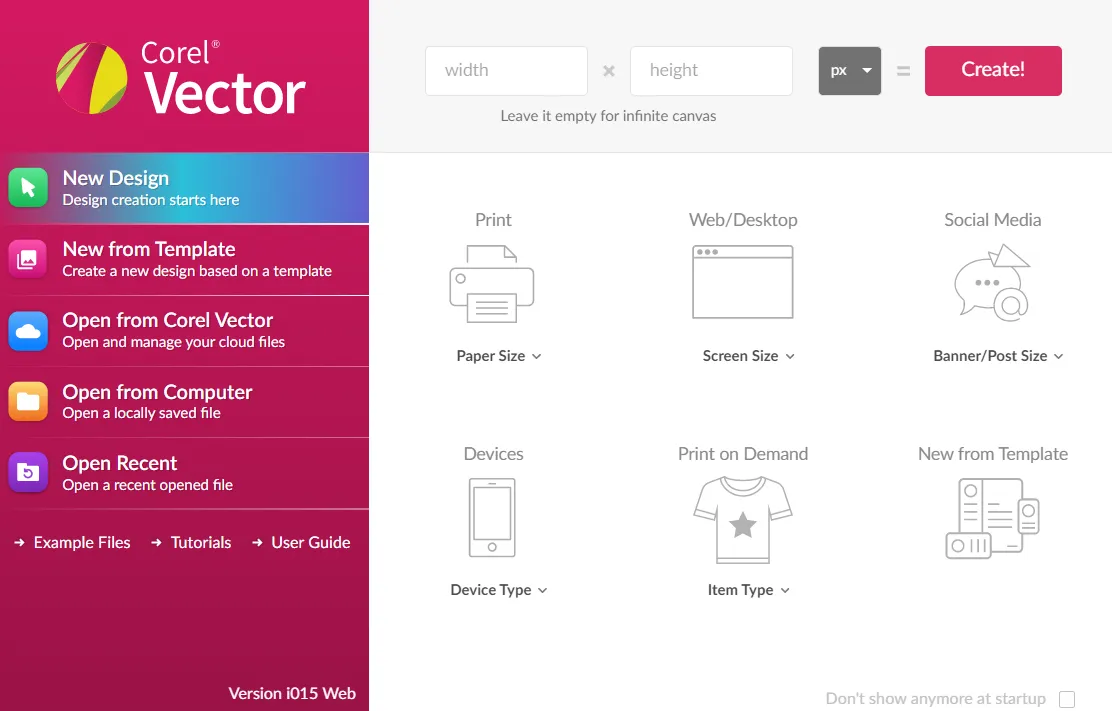
Krita
Price: Free, Android app: No, iOS app: No
Krita is another open source and free print design software for sublimation.
It is available for Windows, Linux, and MacOs.
The layout of this best free software clean and flexible.
It has everything from beautiful brushes, stabilizers, brush engines, vectors, and text.
The best thing about Krita free version is that you can open the PSD files directly.
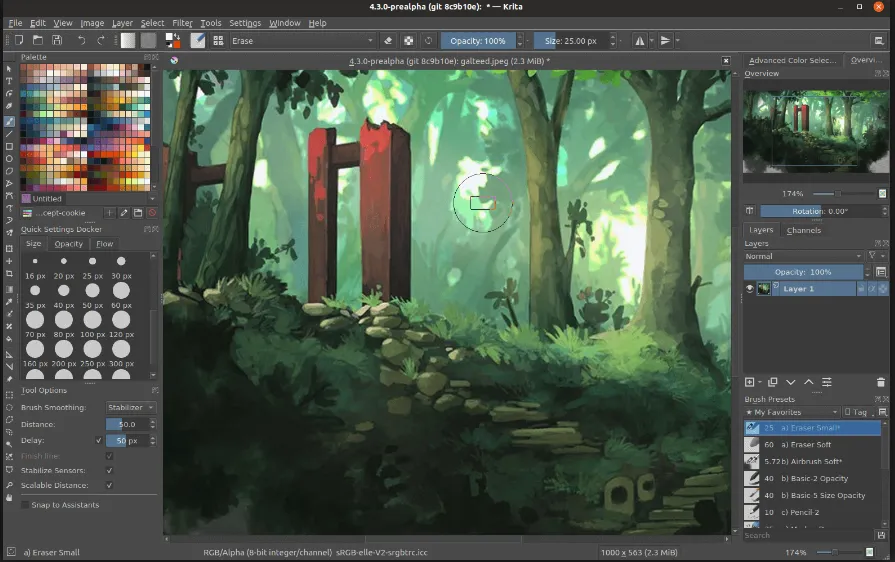
Inkscape
Price: Free, Android app: No, iOS app: No
Inkscape is another open source sublimation software. It is a grate free alternative to illustrator.
This vector graphics design tool is completely free.
The features like Bitmap tracing, drawing, calligraphy, and anti-Aliasing makes it a perfect vector program.
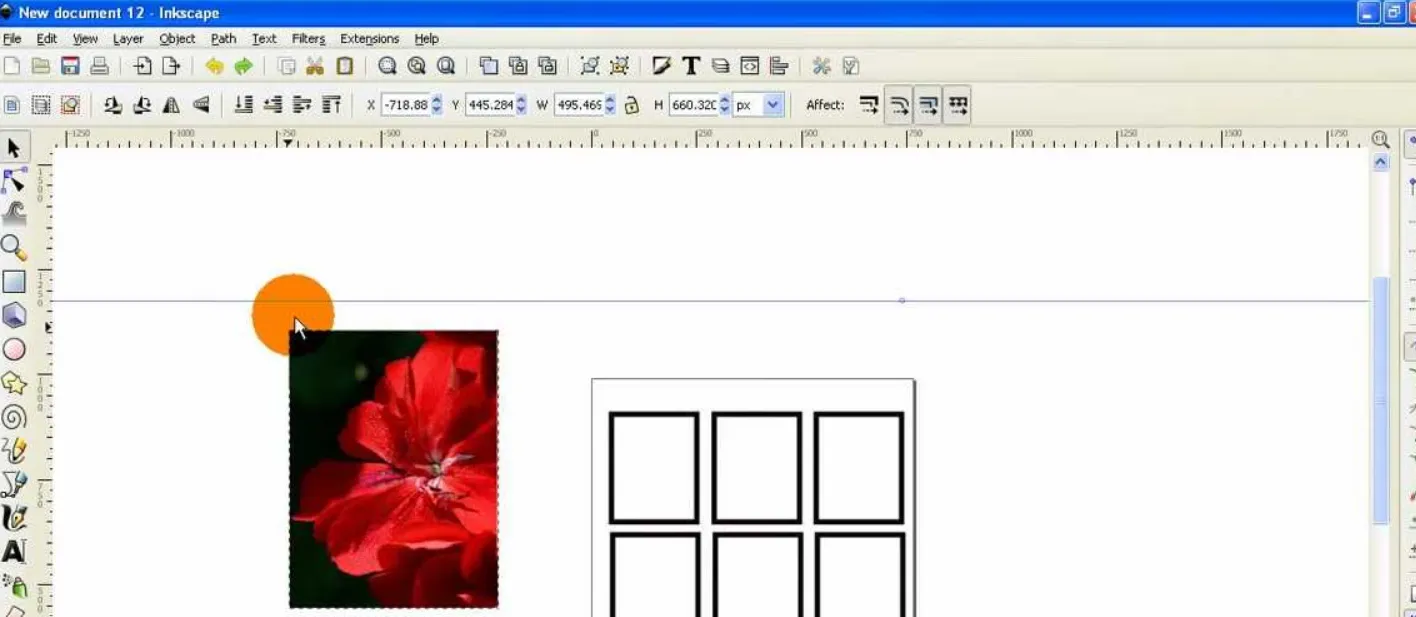
DAZ 3D
Price: Free, Android app: Yes, iOS app: Yes
Are you looking for a free 3d sublimation design software?
DAZ 3D offers everything you need to create 3d sublimation designs.
With updated user experience, premier characters, content, photo-realistic renders, and largest 3d library, DAZ 3D is free to use. All you need to do is to register to download this software to your desktop.
DAZ 3D offers free sublimation images and templates in 3d. It is also best for editing photos.


I’ve been in the printing business for 25 years. I love to share my experiences and knowledge.