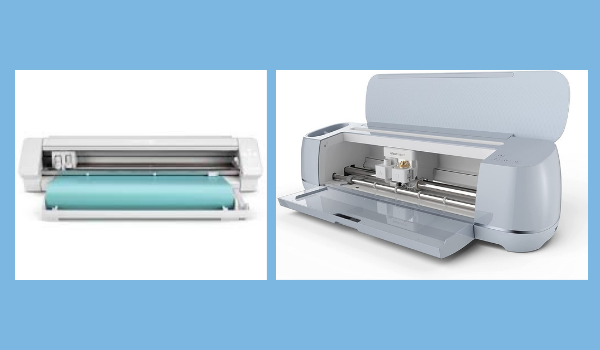Silhouette Cameo 4 vs Cricut Maker 3: The Best One in 2023?
| Silhouette Cameo 4 | Cricut Maker 3 | |
| Cutting Power | 5 kg | 4 Kg |
| Cutting Speed | 3x as fast as the Cameo3 | Fast Mode |
| Cutting Space | Can accommodate designs up to 10 ft long. | 12 x 24 inches |
| Verstality | Rotary Blade, Kraft Blade, Auto Blade | Rotary Blade, Kraft Blade, Auto Blade,perforation blade, wavy blade, engraving tip, scoring wheel, and more |
| Sotware | Silhouette Studio | Cricut Design Space |
| Price | $280-$350 depending upon bundle | $300-$500 depending upon bundle |
| Aesthetics | Looks a little clunky. Available in 3 colors | Sleek, shiny, and well-contained machine. Available in 5 colors |
Many crafters are wondering if Silhouette Cameo 4 or Cricut Maker is better. It is hard to decide which one will be the best for you because both have their pros and cons.
Comparing the Maker and Cameo 4, both are high-quality cutting machines that dominate the market; this makes crafter wonder if there is a difference in their performance.
Which machine is more versatile? The Silhouette or the Cricut Maker. The answers to these questions and many others can be found in this Silhouette Cameo 4 vs Cricut Maker review.
What is Silhouette Cameo 4?
The Silhouette Cameo 4 is the newest, most advanced Silhouette machine. It has a sleek, lightweight design with a wider cutting area,
Its features include an LCD touchscreen display, Bluetooth wireless connectivity, USB connectivity, a dual voltage power adapter, LED work light, and more!
It allows you to make projects from your own designs or from the library of designs included with the machine’s purchase. Read more in the Silhouette Cameo Review.

What is Cricut Maker 3?
First released in July 2018, the Cricut Maker 3 is a cutting machine designed to work with cartridge-based and digital files. It has an 8.5″ x 11” cutting mat compatible with several different materials, including paper, cardstock, vinyl, fabric, and more.
This machine can be connected through Bluetooth as well as a USB cable.
The Cricut Design Space offers you the flexibility to use it on the device you prefer.
The Cricut Maker 3 also comes with a stylus that allows you to cut designs drawn on the touch screen. Read more in Maker 3 review.

Cricut Maker 3 vs Silhouette Cameo 4
Let’s compare both cutting machines’ power, performance, specifications, pros, and cons.
Cutting power
Both units are super powerful and speedy and can cut through more materials than the average cutter. But the Cameo comes with 5kg downward cutting force while the Maker only has 4kg of downwards pressure. So if you mostly just cut fabric or paper, then it might not matter to you that much which one, but if you often work with balsa wood, leather, and vinyl, you will undoubtedly notice the difference.
With a 5 Kg downward cutting force, Silhouette is the winner in cutting power.
Cutting speed
The Cameo 4 is 3x as fast as the Cameo3, while Maker offers Fast Mode when using standard materials.
We put both these machines to test.
We used materials like fabric and chipboard. Our tests showed that Cricut Maker was faster than the Cameo 4.
Cutting space
A critical feature that many crafter’s look for when choosing a cutting machine is the size of the area on which you can cut designs.
When comparing the Maker to the standard Cameo 4, it is clear that the former offers 12 x 24 inches of cutting space while the latter also cuts a max. of 12 inches wide. However, it can accommodate designs up to 10 ft long.
With a broader cutting space of up to 10 ft, Cameo 4 is the winner for those crafters who work on more significant projects. Cricut Maker is Ok for seasonal crafters in the cutting space.
Flexibility
I think that the flexibility of a cutting machine is critical. Not only can it handle different tools, but the ability to work with different materials is an added advantage.
Rotary Blade, Kraft Blade, Auto Blade, and Punch Tool are available for Cameo 4.
Cricut Maker 3 supports more than just three blades. You can also use various accessories like the perforation blade, wavy blade, engraving tip, and scoring wheel.
Both machines can cut a wide range of materials.
When it comes to flexibility or versatility, Cricut Maker 3 is the winner.
Software
If you’re deciding between the Cameo 4 and Cricut Maker, you should consider how much time and effort you want to put into designing. While it’s easy to do some basic stuff in just a few clicks, advanced users will need more complex tools to reach their ideal design.
Cameo 4 uses Silhouette Studio, while Cricut Maker uses the Cricut Design Space.
The Design Space is lovely for people who already know Photoshop or Illustrator because it’s easy and intuitive to use. You only need to do finishing tasks like cutting and pasting, which means you can focus on getting your project done quickly.
Both the Studio and Cricut Design Space have a lot of texts, images, and project libraries that suit all of your design needs. It’s also easy to create your designs in either program if they don’t have what you’re looking for.
Silhouette Studio lets you customize your project in however many ways you want. You can also use plugins with Corel Draw or Adobe Illustrator. However, a steep learning curve is not a great sign for beginners. It also gets expensive when you buy premium designs.
With a step-by-step guide, excellent interface, and a subscription system, the Cricut Design Space is the winner.
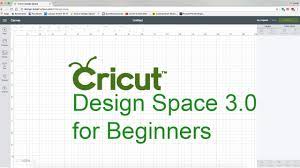
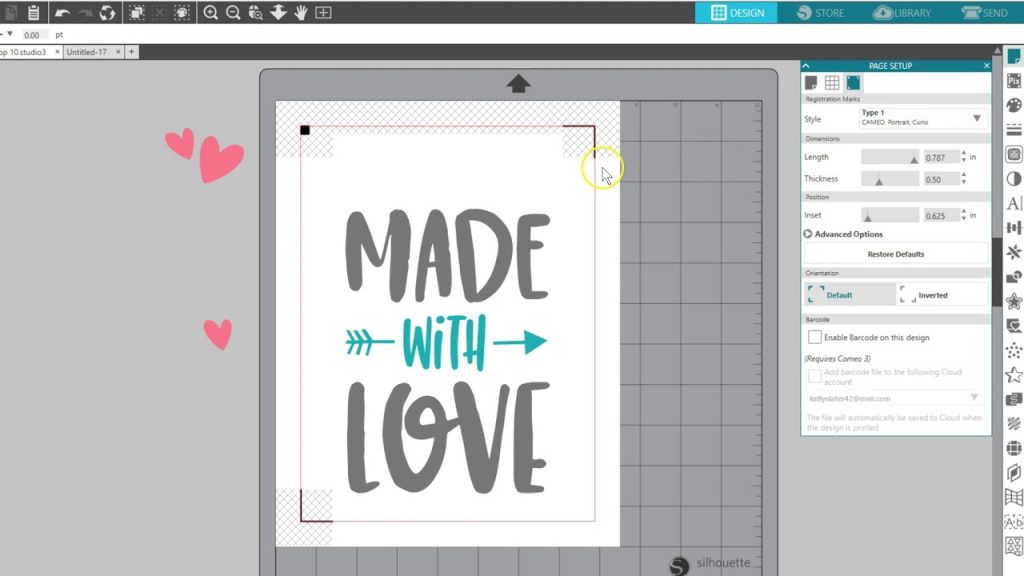
Price
Cricut Maker 3 costs $300+. If you buy the bundles, it falls between the $300 to $550 range.
Cameo 4 costs $280+. However, if you buy the bundles, the price ranges from $280 to $350.
Silhouette Cameo 4 is the winner when it comes to price. It is cheaper than its competitor, and it even gets more affordable if you want to upgrade it.
Aesthetics
When choosing the best cutting machine for your use, you need to make choices based on features & functionality rather than aesthetics. However, it may still be worth considering for many of you.
The Cricut Maker 3 is a sleek, shiny, and well-contained machine when we compare it with other machines of this brand like Cricut explore air. It is available in colors, such as mint, blue, champagne, and lilac.
I also like that the Maker has a docking station for your mobile/iPad built into the machine lid. It’s an underrated feature and very useful when you’re in a tight space.
I think Cameo cutting machine looks a little clunky. But it might not bother you, depending on your preferences. It comes in 3 colors: black, white, and blush pink.
With many color choices and a docking station, Maker 3 is the winner when it comes to the aesthetics.
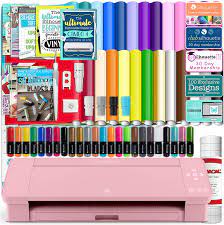
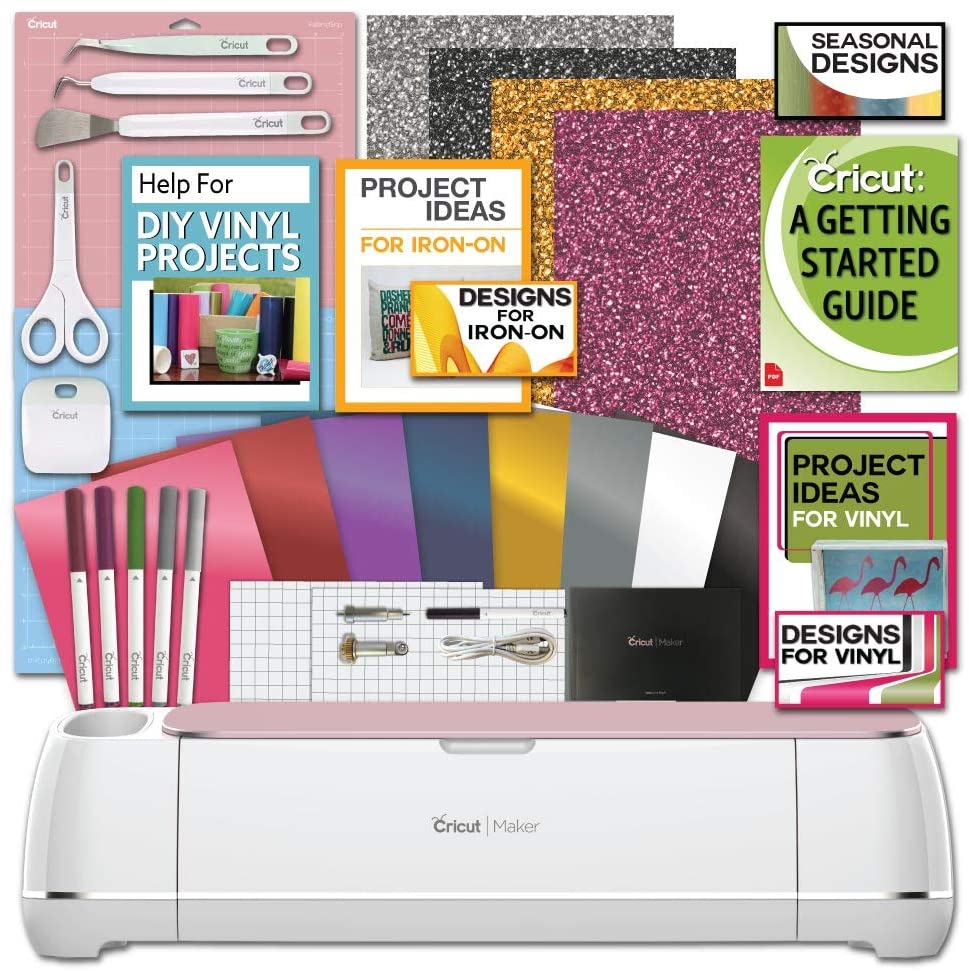
Frequently Asked Questions
Which is better the Cricut or Silhouette?
If you consider the cutting force, cutting size, flexibility, and price of the cutting machine, Silhouette is better. However, if you consider the cutting speed, software, and aesthetics of the cutting machine, Cricut is better.
Overall, Cameo 4 is better.
How is Silhouette different from Cricut?
With Silhouette, you can cut materials up to 10 feet long. The Cricut can only cut vinyl up to 2 feet. You also need a cutting mat with the Cricut.
Can the Cameo 4 engrave?
Yes, the Cameo 4 can engrave. The Cameo 4 is a versatile, affordable cutter machine with unlimited potential. You can engrave on fabric, leather & more or etch onto ceramics or wood.
Is Cricut coming out with a new machine in 2022?
After announcing in May that it would be changing how its machines work, Cricut took a step back when it announced that the change would be postponed until 2022. Now, CEO Ashish Arora has said that the company is reversing its decision entirely and will keep Cricut devices working as they’ve always worked.
Can the Silhouette Cameo 4 print?
Yes, it can print. Getting your design on a Silhouette machine is now easier than ever. With Print & Cut, you can use the free Silhouette Studio software to create something new or take advantage of Design Store designs to make things fast and easy!
Do I have to pay for Silhouette software?
No, Silhouette software is free. You can download it from their website. However, you have to pay if you want to use premium designs.
Does Cricut charge a monthly fee 2022?
Yes, you have to pay up to $9.99/month if your design library exceeds 20 items each month.
Do I need a printer for Silhouette Cameo 3?
Yes, it would be best if you had a printer for the Silhouette Cameo 3. However, there isn’t any particular printer for Cameo 3. You can use the printer you want.
Can I upload my images to Silhouette?
Yes, you can upload your own design to Silhouette. To start using your Silhouette, open the program on your computer and choose the size of your cutting mat. Click File, then Open to find an image or graphic you want to work on within Silhouette. Move the image over to the software window. Now that it’s loaded into the software, you can move it around/start designing with it.
Can I use my Cricut without a subscription?
Because Design Space is free to use, it is the only way to operate Cricut machines such as the Maker and Explore Air 2. It’s also key for using ready-to-make project designs; you can use these without a Cricut Access subscription, but fewer projects are included.
Are SVG files supported by Silhouette Studio and Desing Space?
Yes, you can upload SVG files to the Design Space as well as Silhouette Studi. Both software can handle this format of the image easily.
Does knife blade work with Maker 3?
Yes, you can attach knife blade to Maker 3 to cut thicker materials such as Balsa wood and leather.
Does silhouette studio require internet connection?
No, it does not require an international connection. You can use the templates and cut the designs without connecting to wifi or a mobile network connection.
Do I need internet connection for using the Design Space?
Yes, you need an internet connection to sign in to the Design Space. Once you sign in, you can disconnect the internet and work without it.
Can you use Silhouette Studio with Cricut?
Yes, Silhouette Studio can be used with Cricut machines. However, to do so, you need to export the designs from Silhouette Studio in SVG format and then open them in Cricut Design Space.
Silhouette Studio is considered to be more powerful and flexible than Cricut Design Space, so some users prefer to design in Silhouette Studio and then cut with their Cricut machine.
How to print and cut on Silhouette?
To print and cut on a Silhouette machine, you need a Silhouette CAMEO, Portrait, or Curio, a cutting mat, a cutting blade, a printer, and Silhouette printable material. Follow these steps:
- Open your Print & Cut design in Silhouette Studio and make sure your workspace matches the size of the paper you will be printing on.
- Add registration marks by clicking on the Page Setup icon and selecting the style of registration marks.
- Print your design on your regular printer and load it into your Silhouette using a cutting mat.
- Select the appropriate material from the media list in the Send tab and adjust your blade accordingly.
- Click “Send,” and your Silhouette will scan the page for the printed registration marks and proceed to cut as usual.
- Unload your material and complete your project.
Silhouette vs Cricut Maker 3
-
Price
-
Portability
-
Ease of use
-
Safety
-
Supported materials
Summary
If you consider the cutting force, cutting size, flexibility, and price of the cutting machine, Silhouette is better. However, if you consider the cutting speed, software, and aesthetics of the cutting machine, Cricut is better. Overall, Silhouette Cameo 4 is the winner.
Additional Questions
Which is better Cricut or Silhouette 2023?
In terms of software capabilities, the choice between Cricut and Silhouette ultimately depends on individual needs and preferences. Silhouette Studio stands out for its advanced tracing abilities and compatibility with a variety of different software programs, making it the ideal choice for those who require more technical control and versatility. On the other hand, if user-friendliness and access to a plethora of ready-made projects are more important to you, then you might find that Cricut Design Space is a better fit for your crafting needs. Over the years, I’ve found that Silhouette has been more suited to my needs when working on complex projects requiring unique shapes and designs. That being said, there is no denying the ease of use that comes with Cricut’s intuitive interface and extensive project library.
Is the Cameo 4 better than the cricut maker 3?
When we compare the power of Cameo 4 and Cricut Maker 3, the numbers speak for themselves. The Cameo 4 has a cutting force of up to 5kg, whereas the Maker 3 tops at 4kg. Although this may seem like a significant difference, it mostly matters if you work with thicker and denser materials. For those who often use materials like vinyl and iron-on, this difference in power will not drastically affect your experience. In my personal crafting journey, I’ve found that both machines can handle most tasks fairly well, despite the difference in cutting capabilities.
Which is better Cricut Maker or Silhouette Cameo 4?
In a face-off between the Cricut Maker and the Silhouette Cameo 4, it boils down to what you value more: power or versatility. While the Cameo 4 has higher cutting power, the Cricut Maker offers a wider variety of cutting tools, making it a more versatile choice. As for the accompanying software, Silhouette Studio is a somewhat more powerful tool than Cricut’s Design Space, but the latter takes the crown for being more user-friendly and even allows you to upload SVG files for free. Drawing from my own experience, the free SVG upload feature has been really handy on numerous occasions, especially when I had custom design requirements.
Is Cricut coming out with a new machine 2023?
Indeed, Cricut fans are in for a special treat as the company announced on July 18, 2023, the launch of a new large-format cutting machine—the Cricut Venture. This next-level machine distinguishes itself from its predecessors by its ability to cut a wide range of materials with precision at commercial speeds, in addition to writing, scoring, and foiling capabilities. As someone who has been following the journey of Cricut machines, I am particularly excited about the Venture’s broadened scope of materials it can handle and its increased speed— a real game-changer for any serious crafter.

I’ve been in the printing business for 25 years. I love to share my experiences and knowledge.