How To Print Sublimation Images? Beginner’s Guide
Do you want to print sublimation designs at home? Here is how you can save your money by using Canva, Cricut Design Space, Silhouette Studio, or Photoshop.
Pre-printed sublimation transfers are available. All you need to do is heat press them in order to transfer them to your favorite shirt, tumbler, or mousepad.
However, they are only affordable if you buy them in bulk. They can easily get expensive due to shipping costs.
You can easily save this money by printing the sublimation images at home.
What is needed for sublimation printing at home?
In order to print the sublimation images at home, you need photo editing software, sublimation paper, sublimation ink, a sublimation printer, and a heat press or oven.
Here is how you can print sublimation images at home:
Photo editing software
There are hundreds of editing programs available. You can literally choose any. You can even use Microsoft Word to print the image. However, for extensive editing, you need good software.
You can use Adobe Photoshop, Canva, Silhouette Studio, or Cricut Design Space to customize the design and print it.
Transfer paper
It is also known as a sublimation paper. It is thicker than regular printing paper.
The sublimation paper releases the ink once it receives the proper temperature and pressure.
Sublimation ink and printer
For printing an image for sublimation, you need sublimation ink and a printer. The printer should have print heads to block the heat activation process during printing.
For the best results, you can use a sublimation printer. If you do not have a sublimation printer, you can use an inkjet printer that has those special printheads and is compatible with the sublimation ink.
Once the design is ready, click print. Choose the correct printer that is connected to your computer. Select the paper size.
Make sure to select the “premium presentation” (matte) option in the printing settings for the best results.
Uncheck the high-speed and bidirectional options.
Preview before printing to see how the final design will look.
Tip: Mirroring the image is necessary in order to transfer it correctly. You can either choose this option in your editing program or printer settings. However, do not choose the mirroring option again if you already have done it by using graphic design software. Otherwise, it won’t be mirrored.
Do not worry if the image looks faded. It will be automatically corrected in the next step.
A heat press machine ( Oven or iron can also work)
A heat press helps you control the time, temperature, and pressure so that your prints look good. However, if you do not have one, you can either use an oven or an iron.
Make sure to follow the instructions provided by the transfer paper manufacturer.
Frequently Asked Questions
How do I print sublimation images from Cricut Design Space?
- Open Cricut Design Space and start a new project.
- Search for the item you are going to customize. For example, type “mug,” choose the “mug design set up,” and select the large 15-ounce option with the ripped edge.
- Click on “customize” and note the size of the turquoise rectangle (8.75 x 4.25 inches).
- Go to Canva and create a new design with the custom size of 8.75 x 4.25 inches in inches, not pixels.
- Upload a picture and use the side-by-side grid to position the image.
- Flip the image horizontally and crop it to fit on both sides of the mug.
- Download the image in JPEG format and save it to the computer.
- Go back to Cricut Design Space and upload the image as a pattern.
- Change the basic cuts to “print then cut” and select the pattern for the turquoise square.
- Click on “make it” to send the design to the sublimation printer and use a paper trimmer to cut around the registration mark.
- Wrap the image around the mug and put it in a mug press to complete the design.
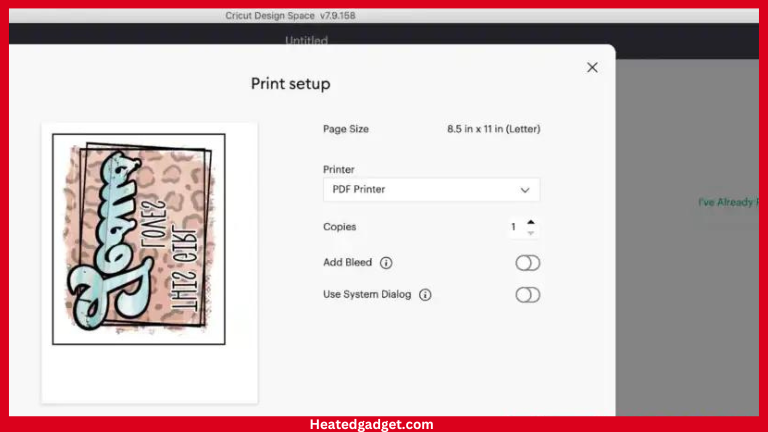
How do I print sublimation images using Silhouette?
- Measure the blank (e.g., sublimation mouse pad) and open Silhouette Studio.
- Set the Media Size in the Page Setup Panel and check the “Show Print Border” box.
- Draw a template shape for the blank and open the photo/design in Silhouette.
- Add the photo or design to the template and crop it if needed.
- Save the file and mirror the image.
- Print the file with settings used for sublimation printing.
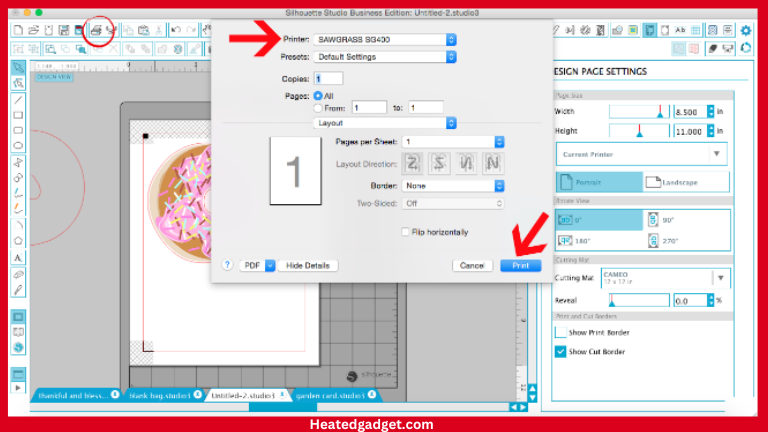
How do I print sublimation images from Photoshop?
- Open Photoshop Elements and switch to Expert mode.
- Import the image or images you wish to print by going to File > Open and selecting the image(s).
- Use the eraser tool to get rid of the background.
- Create a new, blank file by going to File > New and selecting the paper size (letter, legal or tabloid)
- Place the image on the blank file by going to Window > Image > Tile and dragging the image onto the blank file.
- Resize the image as desired by clicking on it and using the measurements in the black rectangle on the right.
- To print a bigger design, repeat steps 4-6 but select a tabloid-size paper.
- Before printing, go to Layers and remove the background of the image by clicking the white layer and the eye icon.
- Print the image by going to File > Print, selecting the printer, and adjusting settings as necessary. These include selecting Premium Presentation Paper Mat, Hi Quality, and checking the Mirror Image option.
- Repeat the above steps for any additional images.

How to print sublimation images from iPhone?
- Select the image you want to print.
- Edit the image as desired, such as by flipping and rotating.
- Save the image.
- Choose print from the available options.
- Select your printer from the available options
- Change the print size and paper setting as desired (such as legal or presentation mat)
- Select color options (black and white or color)
- Check the high-quality options to get the best print quality.
- Hit print
- As an alternative, create a design in apps like Canva, save it and find the print settings in the app, and print
- Do some test prints to check settings, paper size, and borders.
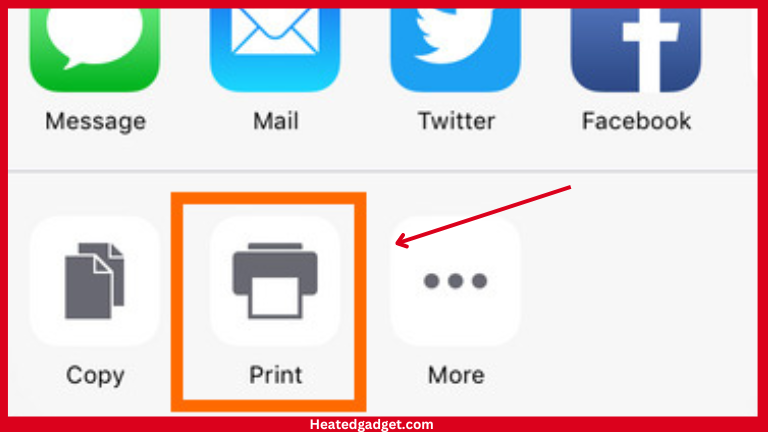
How to print sublimation images from Etsy?
- Purchase a sublimation print from Etsy.
- Follow the seller’s guidelines to download the file and save it on your computer.
- Right-click the image and choose to rotate it horizontally.
- Set up your printer with sublimation ink and paper.
- Open the file and select “Print.”
- Choose your printer from the list of available printers. Make sure that all of the settings are correct for sublimation printing.
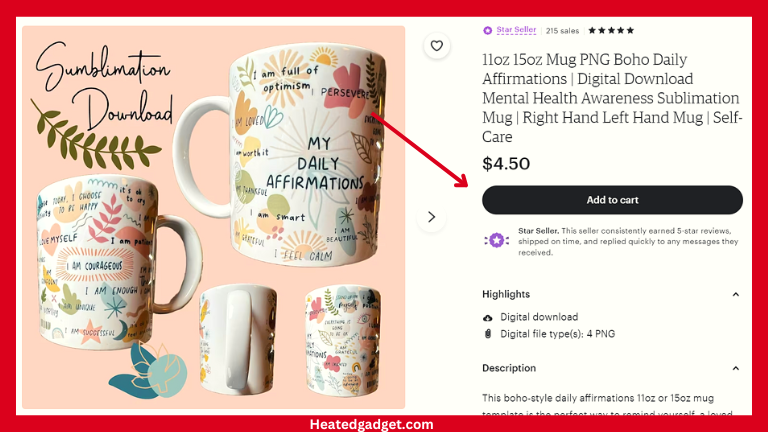
How do I print sublimation images from Canva?
- Create an account on Canva.
- Select the “Create a Design” option.
- Choose “Custom Dimensions” and enter the desired width and height for your design.
- Choose your background color and add any images or text to your design.
- Make sure your design is high resolution (at least 300 dpi).
- Keep in mind that the colors in your design will be reversed when printed onto sublimation paper.
- Mirror your design before printing it onto the sublimation paper.
- Download your design as a PNG file.
- Upload the PNG file to your sublimation printer.
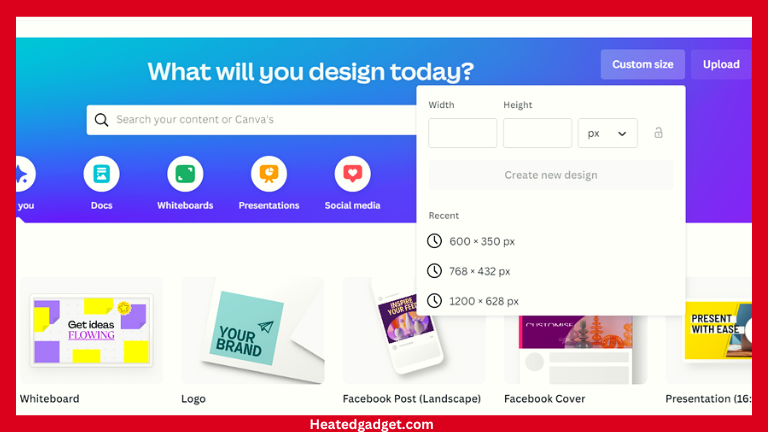

How Do You Get Images For Sublimation?
You can download the images for sublimation from free websites, buy them from premium websites, or create your own by using programs like Adobe Photoshop, CorelDRAW, Canva, Cricut Design Space, Silhouette Studio, or any other photo editing software.
What Program Do You Use To Print Sublimation Images?
I personally use Adobe Photoshop to draw, edit and print the sublimation images. However, you can choose CorelDRAW, CorelDRAW, Canva, Cricut Design Space, Silhouette Studio, or any other photo editing software.
Can You Use Cricut Software For Sublimation?
Yes, you can use Cricut software for sublimation. Open the Cricut software. Select upload and choose your PNG file. You can further customize it to your liking. If you want to create the image from scratch, it is also possible. However, I feel it is not beginner friendly if you want to make sublimation images from scratch.
Can You Print A Sublimation Image On A Regular Printer?
No, if your printer does not support sublimation ink, you cannot use it to print a sublimation dye design. Regular printers are not compatible with sublimation ink. However, you can convert your regular printer to print the sublimation designs. Nowadays, modern Epson and Brother printers can print sublimation designs.

I’ve been in the printing business for 25 years. I love to share my experiences and knowledge.

