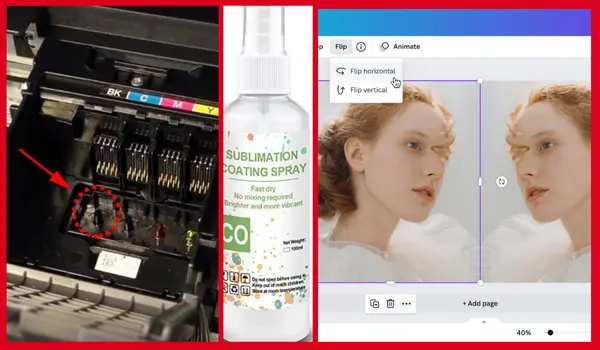18 tips to make sublimation brighter and More Vibrant
Are you struggling with the brightness of the sublimation images?
Do they appear less vibrant?
Here is how you can make your sublimation projects brighter easily.
How to make sublimation brighter?
Use only high-resolution images
Sublimation needs high-resolution images. No matter the software you use, you can easily get high-resolution images. A standard rule for sublimation is to have the 300 DPI image for perfect results. The number of PPI should be between 100-300.
Make sure to provide your artwork in CMYK format for the best sublimation prints. If it is not possible, the PNG format also works fine.
Uncheck the high-speed print option
The high-speed print option is designed for normal printing. If you need high-quality sublimation, you should uncheck this option. The process will be slow. However, it will be worth your time.
Choose a high-quality color print option
Make sure that you have unchecked the black/grayscale option. Choose only the color option if you are working with dye sublimation printing. Furthermore, choose “high” in the quality option.
Select the correct paper type in printing preferences
For bright sublimation, you need to choose the correct paper type. It is a premium presentation paper matter for the sublimation process. Choosing the wrong paper type means your sublimation prints won’t have vivid colors.
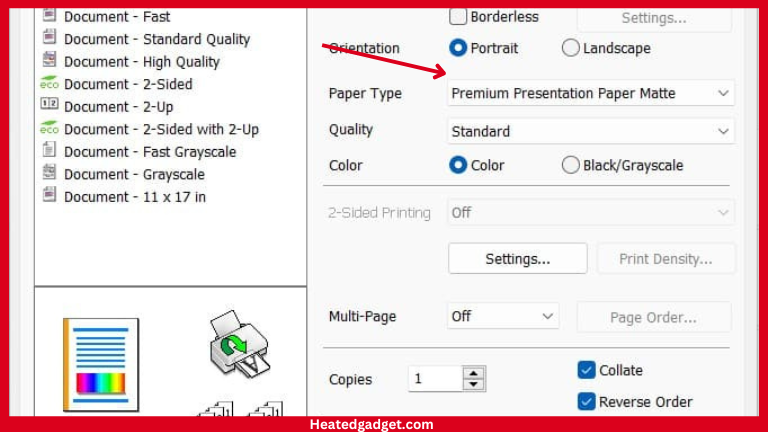
Change the paper weight
Are you noticing track marks on the back while using the 125g sublimation paper? It is time to switch to a 120g sublimation paper. It will rectify the problem and will give the best results.
Make sure the paper does not contain moisture
Is your transfer paper damp? If yes, your sublimation colors will not be brighter. You should make sure that it is fully dry when using it for the printing process. Alternatively, you can preheat it slightly by using the heat transfer machine to get rid of the moisture.
Double-check whether you are printing on the right side of the transfer paper
It is important to print only on the bright white side of the sublimation paper for vibrant colors. If you choose the wrong side, the print quality will not be good. It is the best practice to always keep the bright side of the paper facing you, so you can easily print and get the best sublimation results.
Ensure you mirrored the image correctly
Mirroring the image is an essential step in the sublimation printing process. If you skip this, you will not be able to get the desired results. You can either mirror the image in the editing software or utilize the sublimation printer settings to mirror the image.
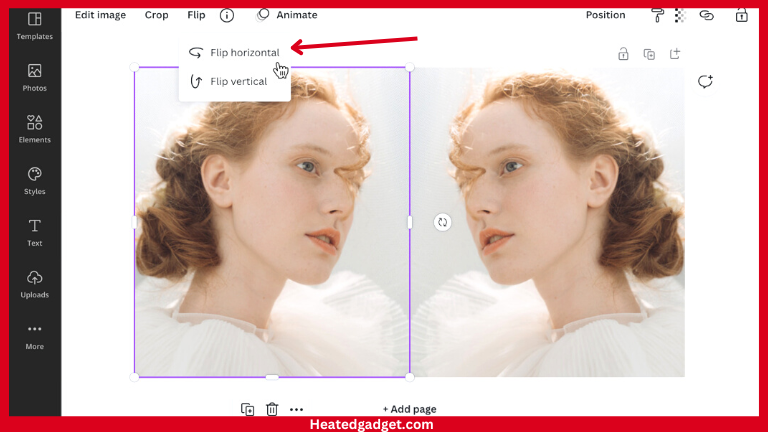
Choose good sublimation ink
Whether you sublimate a t-shirt or a tumbler, low-quality sublimation ink will never give bright and vivid colors. Always buy sublimation ink from a reputable manufacturer.
Make sure there is enough ink
It is possible to run out of sublimation ink quickly when working on bulk sublimation orders. The ink level should be optimum if you need high-quality prints.
If you haven’t used your printer for some time, the ink cartridges can easily convert this into solid ink. You should replace it with quality ink as soon as possible.
Make sure to use the right sublimation printer
As already discussed, the right sublimation printer, ink, and paper are the key to making sublimation prints brighter. If you are using an inkjet printer, make sure it is compatible with the sublimation inks.
Inspect the printheads of the printer
An inkjet printer can clog easily. If you are unable to get the brighter sublimation prints by following the above tips, it is time to check the printheads.
If there are lines in your sublimation prints, print the purge files after running the nozzle check. Finally, deep clean the printheads if your sublimation image isn’t coming out perfectly.
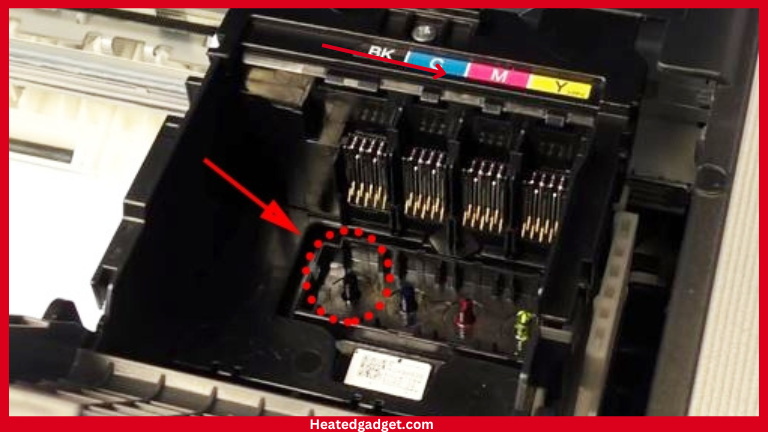
Check fabric quality
For the best results in sublimation, 100% polyester fabric is recommended. Sublimation works best if the polyester is above 65%.
If you are trying to print on 100% cotton, sublimation is not going to work. There is a workaround for this. Keep reading below to find it out.
Choose the right sublimation spray if the fabric is not 100% polyester
A good sublimation spray allows you to sublimate non-polyester fabrics and other substrates like tumblers, mugs, pillows, socks, phone cases, and mousepads.
You can easily make the sublimation spray at your home. If it is not possible, buy a good sublimation spray for making your sublimation brighter.
Use a lint roller to clean the fabric surface
If there is a lot of lint on the fabric surface, your sublimation results won’t be bright and vibrant. Lint does not allow the ink to bond to your item. You can use a lint remover to get rid of the lint.
Use a quality heat press machine
Low-quality sublimation heat press machines can easily destroy all of your hard work. You need proper heat and pressure to make the sublimation brighter. If your sublimation oven or heat press cannot provide even heat, your sublimation colors will be dull and fade easily.
Make sure the fabric is not moist
Moist fabric will not allow the proper bonding between the ink and the material. It is a good idea to preheat the fabric for a shorter period to get rid of moisture.
Use the correct temperature and time settings
You used a high-quality sublimation paper, good sublimation dye, and good sublimation equipment, and still, you are struggling to get brighter and more vibrant prints. You should make sure that you are using the correct time, temperature, and pressure settings.
You can consult with the sublimation paper manufacturers or use this time and temperature chart to get the bright colors you need in your life.
We discussed 18 reasons why your sublimation prints are not bright. To summarize, use quality ink, printer, sublimation paper, proper printer settings, dry fabric, sublimation spray, and proper time and temperature settings to get the bright sublimation prints.
Keep in mind that a sublimation paper print always appears faded prior to being heat pressed.
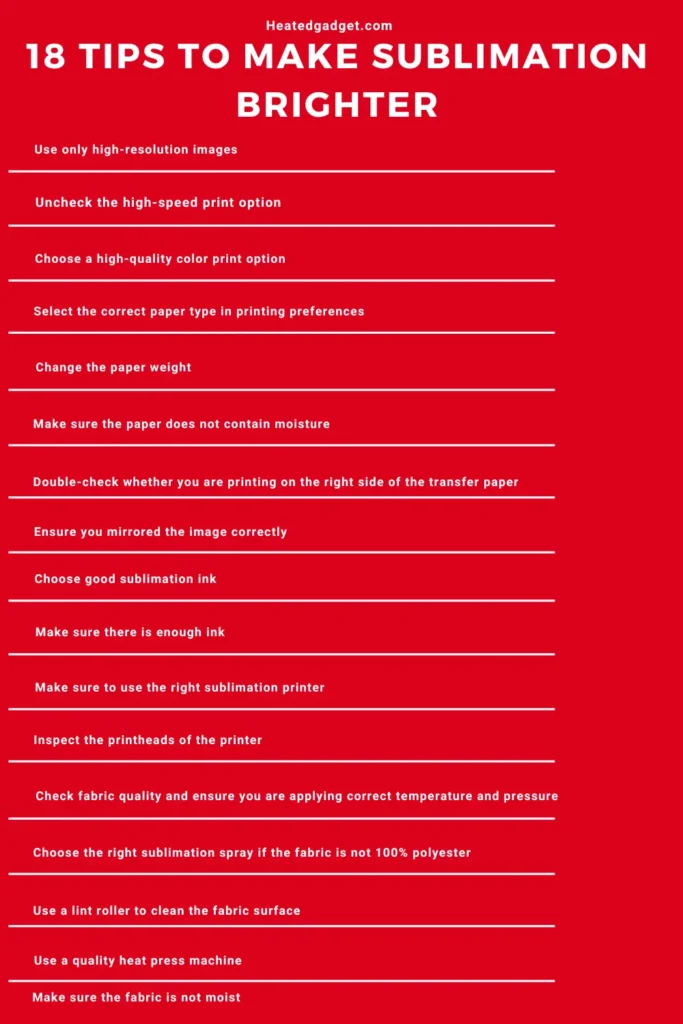

I’ve been in the printing business for 25 years. I love to share my experiences and knowledge.