Solved: Why won’t Cricut Design Space open?
You downloaded the Cricut Design Space software on your computer or mobile phone and installed it.
Got ready for the project.
Clicked on the Cricut Design app icon.
However, it did not start.
You wondered what is wrong with the Cricut Desing Space.
If that is you, this guide has been written for you.
Make sure your system meets the specifications
Mostly, the Design Space does not work because your system is unable to provide the specifications for smooth running.
Cricut Design Windows requirements
Cricut Design Space requires a Windows 10 laptop or desktop, or later versions, a dual-core processor, 4 GB of RAM, 2 GB of free space, a USB port (or Bluetooth), and a minimum display of 1024 px by 768 px for it to run smoothly.
Cricut Design Mac requirements
It requires macOS 11 or later versions, CPU 1.83 GHz, 4 GB RAM, 2 GB free space, a USB port ( or Bluetooth), and a minimum display of 1024px x 768px for running smoothly.
Cricut IOS app requirements
iOS 14.5 or later, iPhone 6s or new versions, or iPad mini 4 + new versions of the tablets.
Cricut Android app requirements
The Android app of Cricut requires Android 9.0+ versions, Google ( Pixel series), Samsung ( S and Note series), and LG ( K, G, and V series). Other mobile phones like Huwaei, Xiaomi, and OPPO are also supported. However, the performance will vary spending on the manufacturer, the cheapest, and the smartphone speed.
Check your internet connection
If the app fails to load, make sure your internet connection is working perfectly. You can troubleshoot the internet connection to find out what is causing the internet not to work. It might require resetting the internet connection.
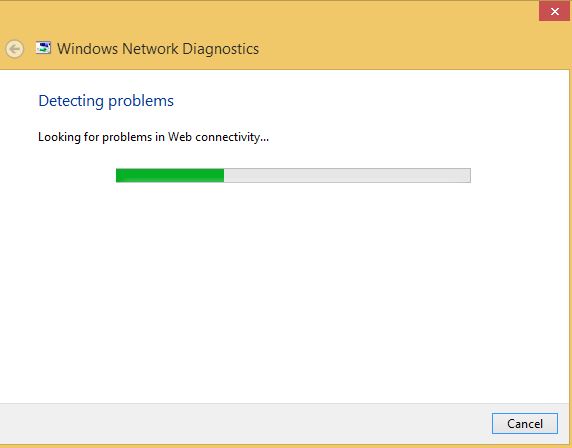
Cricut’s Windows and Mac applications require a minimum 2 Mbps broadband internet connection. It also works offline. However, functions are limited.
You can check your internet speed by using Fast.
The Cricut Android and ios app requires a minimum of 2 Mbps connection having at least 1Mbps upload speed.
The IOS app is available offline while the Android app cannot work without an active internet connection.
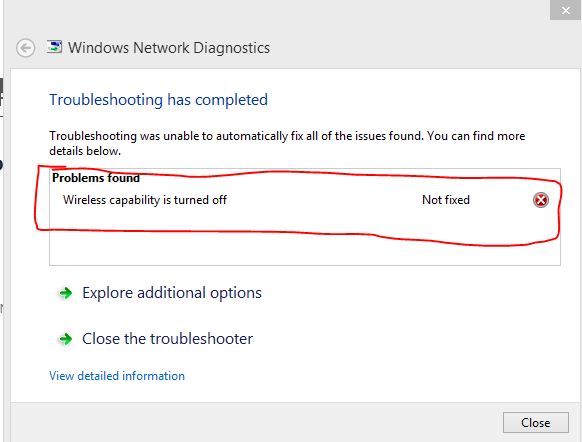
Disable the VPN/ Windows defender
Sometimes, the Windows Defender blocks third-party apps. As a result, the applications fail to load. You can solve this issue by turning off the real-time protection option or excluding the app in Windows Defender settings.
A VPN slows down the internet speed. As a result, the app might fail to start. You can solve this by turning off the VPN. If you are concerned about privacy, you can whitelist the Cricut app software in your VPN settings.
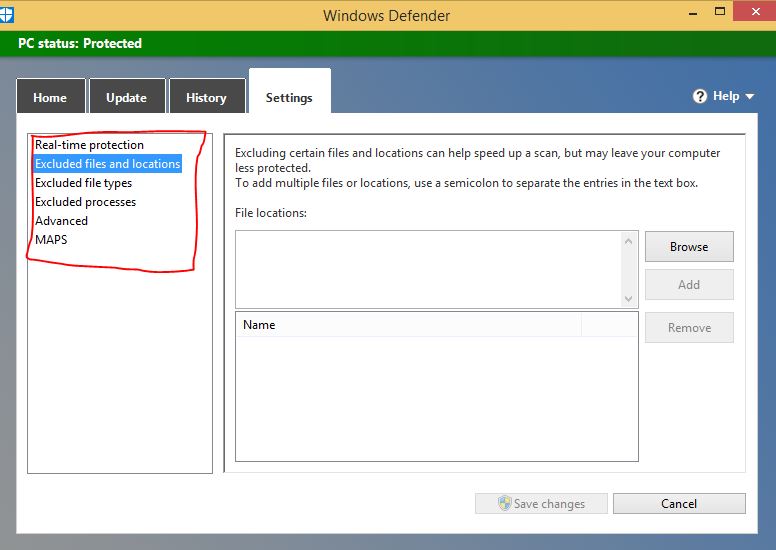
Clear application cache
The application cache is one of the most common culprits that lead to the failure of the Design Space application to work. A blank screen is also an indicator of an application cache error.
Clearing application cache Windows
Close the Design Space.
Click the Windows icon on the bottom left side of the screen.
Select this PC.
Click Windows (C:).
Choose the Users folder. Select your username and click the .cricut-design-space folder.
Select the LocalData folder from the list of folders.
Delete all the files in the folder and restart your pc.
It should solve the problem.
This PC>Windows (C:)>Users>Your user name>.cricut-design-space>LocalData>Select all>delete
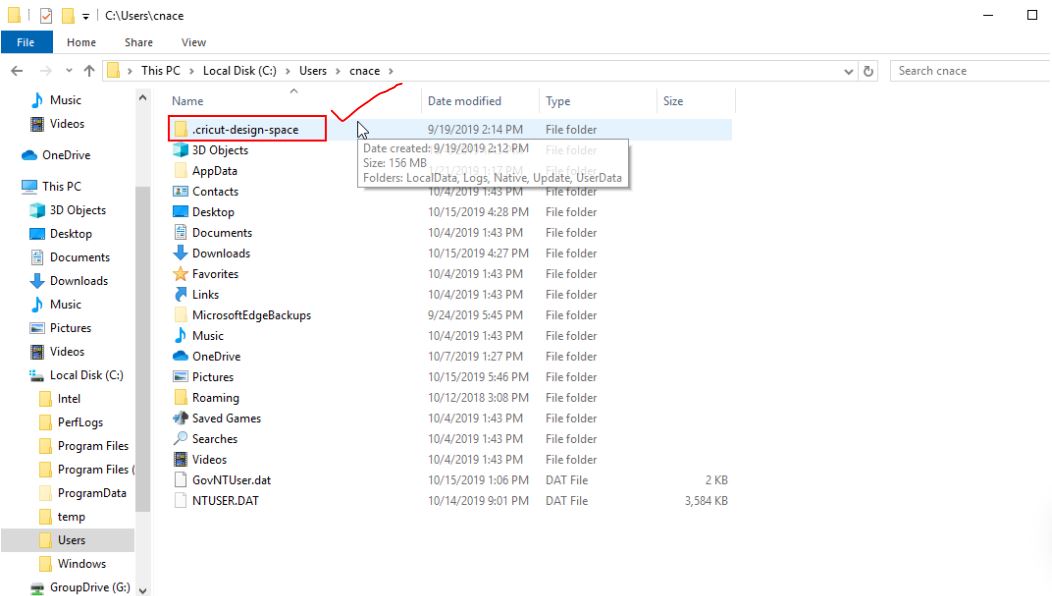
Clearing Cricut cache Mac
- Close the Cricut desktop app.
- Open the Terminal by clicking on the applications>utilites>terminal
- Type this command: defaults write com.apple.finder AppleShowAllFiles YES
- Close the terminal and click on the Finder by pressing and holding the option and control key.
- Choose the relaunch from the list of options.
- Select the hard drive. Click on the users. Select your user name.
- Open .cricut-design-space and select the LocalData folder.
- Delete all the files in this folder and restart your system.
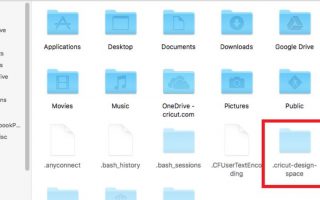

I’ve been in the printing business for 25 years. I love to share my experiences and knowledge.

