Why your Cricut is not cutting properly? 9 Troubleshooting Tips
You planned to complete a project today. Turned on your Cricut Maker, Cricut Joy, or Explore Air 2 machine and expected it to cut it smoothly.
However, no matter how well you plan, things do not always go as planned.
So, your Cricut machine refused to cut. You are either a beginner in cutting machines or use them for your home business.
You do not know the solution.
You searched the internet for reasons why your Cricut was not cutting properly.
You landed on this page to find the answer.
Here is why your Cricut is not cutting properly.
why is my Cricut not cutting properly?
The mat is not sticky
If your Cricut machine is unable to cut properly, check the stickiness of the cutting mat.
If there is stickiness, you are good to go to the next step. However, if it has lost the stickiness, here is how you can make a mat sticky again. It involves cleaning the mat by using the Cricut scraper, lint roller, and baby wipes.
Do a test cut. If it does not cut correctly again, move to the next step.
The colored mat is not compatible with the material.
Cricut mats are the surfaces on which you cut all of your projects. The mats come in four different colors, pink, blue, green, and purple.
- Pink= Fabric
- Blue= Light grip
- Green= Standard grip
- Purple= Strong grip
Different mats are required for different materials. When you don’t use the appropriate mat, you run the risk of running your materials, and then you’ll have a hard time removing them from the mat.
So always make sure you use the right colored mat for a specific material.

The blade tip is not clean
What happens if debris sticks to the blade tip of a vinyl cutting machine?
If debris sticks to the blade tip of a vinyl cutting machine, it can cause the blade to become dull. As a result, your Cricut will not work.
Remove the blade and clean it properly.
Always make sure there is no debris around the blade tip.
Dull blade
A dull blade can be one of the reasons why your Cricut machine won’t cut.
By stabbing your blade repeatedly with a ball of foil, you can sharpen it. A new blade may be necessary if this does not work.

Wrong blade
Cricut blades are designed to work with specific materials. If you use the wrong blade, the Cricut will not cut at all, or the cuts will be improper.
Here is an overview of each blade to help you use the right blade:
- Fine Point Blade: It is designed for medium-weight materials. It cuts regular paper, vinyl, cardstock, and Washi tape.
- Deep Point Blade: It is designed for thick material. It cuts craft foam, leather, and corrugated раper.
- Bonded Fabric Blade: It is designed for bonded fabric. It cuts oilcloth, silk polyester, denim, felt, and burlap. However, these must be bonded.
- Rotary Blade: It is designed for non-bonded fabric. It cuts denim, felt, silk, and lycra.
- Knife Blade: It is designed for thick and dense materials. It cuts balsa, basswood, and heavy chipboard.
- Quick Swap: It is housing for different tips and blades like engraving tip perforation blade, heavy wavy blade, debossing tip, and scoring Wheel.

Note: These Cricut brand blades do not work with the Cricut Joy except for the fine-pointed blade.
Wrong settings
Ensure that the material you’re cutting has the correct setting.
You can choose from a wider variety of materials by turning your smart dial to custom if you own a Cricut Explore device.
Less blade pressure
Blade pressure is important to ensure that the blade is pressing against the cut material. If the blade is not pressed against the material, it will not cut through the material and have a poor cutting result.
Changing the material settings will effectively help increase the blade pressure.
Changing the pressure settings results in cutting problems usually resolved.
Too small or very complex image
If your image is too small or very complex, there is a chance that your Cricut machine might not cut properly.
You need to make the image bigger in Cricut Design Space and make sure it’s not too hard to understand.
For intricate cuts on the card, try the intricate cut card setting. For intricate cuts on vinyl, use the washi sheet settings.
You need to update the firmware
If there is a new Cricut machine firmware update and you are using the outdated one, it might cause the machine not to function correctly.
It is time to update the firmware.
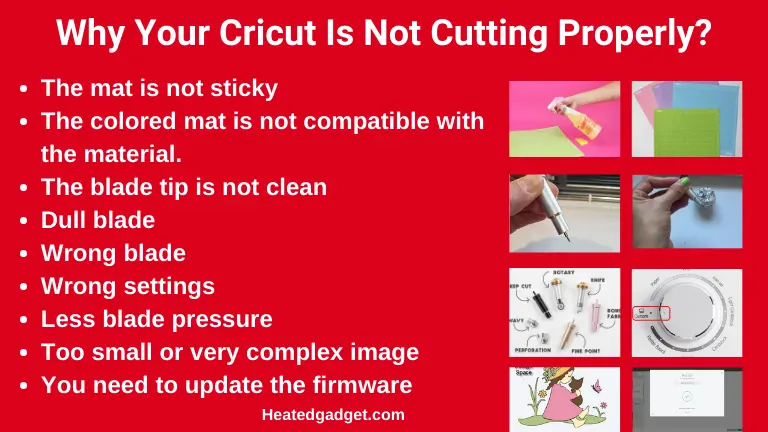
Frequently Asked Questions
Why won’t my Cricut cut through cardstock?
If you can’t cut through cardstock, try alternative materials settings.
Increase cut pressure.
You may require Medium Cardstock instead of Light Cardstock settings.
Why is my Cricut not cutting clean lines?
If your cutting mat is dirty or not sticky, it will result in Cricut not cutting clean lines.
Clean the mat. If it does not work, buy a new mat.
Why is Cricut design space so glitchy?
Cricut Design Space becomes glitchy If your system does not meet the minimum Cricut design requirements. You have installed the outdated version of design space, or too many Cricut design Space tabs are open.
Conclusion
If your Cricut cutting machine is not cutting properly or not cutting at all, you should check the mat’s stickiness. Make sure a properly colored mat has been used. Clean the blade tip. Moreover, check if the blade is dull or wrong.
Ensure that the correct blade pressure has been applied. Material settings should be correct. Finally, make sure that your image is not too small or complicated.

I’ve been in the printing business for 25 years. I love to share my experiences and knowledge.

