How To Change Heat Press From Celsius to Fahrenheit?
A heat press is a machine that uses heat and pressure to print different designs on your favorite items. This machine can transfer the design to cloth, plastic, tumblers, and other high-volume substrates.
To change the temperature of a heat press machine, you can use the dial controls on its front panel. You need to set the temperature of your heat press machine by choosing the desired temperature from an automatic range.
You will also find a manual button that lets you change the temperature of your heat press machine without using software or an app. But if you are using an app on your mobile device, it will make it easier for you to quickly change the temperature of your heat press machine without using any buttons or dials on its front panel.
The Celsius scale is a temperature scale widely used in most of the world. It is named after the Swedish astronomer Anders Celsius. In contrast, the Fahrenheit scale is primarily used in the United States and Canada.
Fahrenheit is used in the United States and Canada. Celsius is used in most of the world.
How to change heat press machine from Celsius to Fahrenheit?
Most of the heat press machines made in the USA and Canada show the heat press temperature in Fahrenheit. Mostly, you can not change the temperate unit in these machines.
Here is how to change the temperature unit of different heat press machines:
Cricut easypress
To change the temperature unit on easy press 2, press and hold the Temp button. It will change from Fahrenheit to Celsius. Pressing and holding the temperature button will change it back to Fahrenheit.

TUSY Heat Press Machine
To change the temperature unit on Tusy heat press machine, press the OK button for 3 seconds. When the LCD shows “P-3 to C”, press the arrow up button to set F. Press the “Enter” button to confirm.
Ricoma Heat press
To change the temperature unit on Ricoma heat press machine:
- Press both of the arrow keys at the same time for 5 seconds.
- Press the up arrow key until you see a number of 88.
- Press the set button four times. You will see the CF top display.
- You will see either O or 1 in the bottom display. Zero shows Celsius, while 1 shows Fahrenheit.
- Press arrow up or down keys to change to your preference.
- Press the set button four times to go back.
UScutter heat press machine
Using the control panel on a UScutter heat press machine, select “Set” & then use the arrows to set the desired temperature (e.g. 350 degrees Fahrenheit). Next, set the temp unit by pressing the arrow keys. Press “set” to confirm.
T18 digital multifunction heat press
1) After setting the temperature, Press the “SET” button. The controller display will show C-F, while the bottom of the display will show “C” or “F”.
2) Please press ▲ or▼ to adjust C or F.
F2C 12″ x 15″ Heat Press Machine
To change the temperature unit on F2C heat press machine:
1) After setting the temperature, Press the “SET” button. The controller display will show C-F, while the bottom of the display will show “C” or “F”.
2) Please press ▲ or▼ to adjust C or F.
Fancierstudio heat press machine
To change the temperature unit on Fancierstudio heat press machine, Press and hold up/down until you get into settings P1D. Use the up button for Fahrenheit and the down button for Celsius. Press and hold the “TEMP” button. You can confirm the unit by looking at the green light next to both units.
Convert the unit manually
If your heat press machine is set on Celsius, the best method for changing it to Fahrenheit would be to multiply Celsius by nine and divide that result by 5.
For example, if your heat press is set at 36 Celsius, it is multiplied by 9 and divided by 5 plus an addition of 32 giving you 96.8. That’s the temperature in Fahrenheit.
Here is another example to find out the temperature in degrees Fahrenheit. Your machine is set to 50c.
50 x 9=450
450/5= 90
90+32= 122
So 50C is equivalent to 122F.
Use Google
Simply search “F to C” or “C to F” on google. Once you press enter, it will show you a calculator at the top of the search results. Enter the number, and it will convert it automatically.
Use the attached chart.
You can use the conversion chart attached below to convert the units easily.
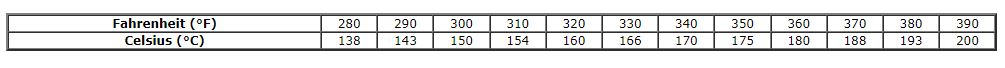
When using a heat press machine, it is essential to understand the basic temperature unit of a heat press machine.
A heat press machine can reach a temperature of 500 degrees Fahrenheit easily if you continue to heat it. Before heat pressing a material, you should find out the optimum time and temperature to heat press that material.
When you are planning to use a heat press machine, it is essential to know the equivalent temperature so that you can convert Celsius to Fahrenheit or F to C. It will help you decide what temperature you want the machine to be at so that your products remain safe.
FAQs
How to change Cricut heat press from Celsius to Fahrenheit?
To change the Cricut heat press from Celsius to Fahrenheit, press and hold the temperature button for 3-4 seconds. It will change the Cricut heat press unit from C to F.
How to change vevor heat press from Celsius to Fahrenheit?
To change the temperature unit on Vevor heat press, press and hold the “Up” and “Down” buttons for 4 seconds. Now press the Temperature button and select the unit. The little yellow led above the “UP” button confirms this.
If you have Vevor easypress, just press the +vet and -ve button at the same time, it will do the trick.
What is 50c in Fahrenheit?
50c is 122 in Fahrenheit.
How to set temp on heat press?
To set temperature on a heat press, Press the “SET” button. Use “UP” and “Down” arrows to increase or decrease the temperature.
How to set temperature on vevor heat press?
To set the temperature on the Vevor heat press, press the “set” button on the machine. Then, press the “set” button again to access the temperature settings (which will display “SP”). Adjust the temperature up or down to your desired setting and press “set” again to confirm.
Next, set the time by pressing the “set” button again, and adjust the time up or down to your desired setting. Finally, choose between Celsius or Fahrenheit by using the up or down button, and then press “set” again to confirm.
Your heat press will now automatically turn on to your chosen temperature and time settings every time you use it.
Additional Questions
How do you change heat press from Celsius to Fahrenheit?
Changing the temperature setting on your heat press from Celsius to Fahrenheit often depends on the specific model of your heat press. Many machines will have a simple switch or digital setting that allows you to easily select your preferred measurement. If your machine isn’t immediately clear, don’t hesitate to check the user manual which often provides detailed instructions on these settings adjustments. Once you have located and understood how to access this setting, the adjustment is typically quick and straightforward. Adjusting to your preferred temperature scale will make your heat pressing tasks more manageable, avoiding the need for constant conversions especially if you’re more comfortable working in Fahrenheit like I often find myself!
How do I change the temp on my heat press?
Adjusting the temperature on your heat press is a crucial step in making sure you have an efficient heat pressing experience. The exact procedure can vary based on your specific heat press model, but generally, you will find a control panel or digital display where you can adjust the temperature and other settings. These controls often include either + or – buttons for increasing or decreasing the temperature, or a touch sensitive panel where you enter the desired heat level. In my personal experience, it’s always important to remember to let the press warm up or cool down after you make adjustments so that it can reach the new set temperature.
How do you change weather temperature to Fahrenheit?
If you’re looking at weather data and want to convert temperatures from Celsius to Fahrenheit, you’re not alone. It’s a common modification, especially if your weather app or source is set to Celsius and you’re more comfortable with Fahrenheit. Some digital platforms and weather apps offer a simple setting to change from Celsius to Fahrenheit. If there isn’t a setting available, you can manually convert the temperature by using the formula (C * 9/5) + 32 = F. In my many travels, I’ve often had to convert temperatures this way as different countries use different weather scales. It’s a small learning curve but incredibly practical and easy to master once you get the hang of it.
What temperature should a heat press be in Celsius?
The right temperature to set your heat press to will significantly influence the quality and longevity of your heat transfers. When using heat transfer vinyl, I usually set my press temperature between 130℃ to 160℃ (equivalent to 260℉ to 315℉). Using medium pressure is also key in helping secure the vinyl transfer to your material. However, bear in mind that the suggested temperature and pressure can vary depending on the type of material you’re working with and the specific heat press product. Reading the product description before using the heat press is a sound practice that has saved me from countless mistakes in my early days of heat pressing.

I’ve been in the printing business for 25 years. I love to share my experiences and knowledge.

