Cricut Joy vs Silhouette Portrait 3: Which One is Better?
| Silhouette Portrait 3 | Cricut Joy | |
| Dimensions | 17 x 5.5 x 4.25 inches | 8.4 x 5.4 x 4.2 inches |
| Weight | 3.5 pounds | 3.9 pounds |
| Colors | Classic white | Teal |
| Cutting force | 210g | 210g |
| Cutting size | 8 inches | 4.5 in x 4 ft |
| Cutting speed | Normal | Normal |
| Cutting materials | 30+ | 50+ |
| Connectivity | Bluetooth, USB | Bluetooth |
| Builtin storage | None | None |
| Software | Silhouette Studio | Design Space |
| Adaptive tool system | Yes | No |
| Our ratings | 4.5 | 4.7 |
Is Cricut Joy better than Silhouette Portrait 3?
I asked this question myself when looking for a personal die-cutting machine.
I ended up getting both vinyl-cutting machines.
I used both machines for 15 days and found the answer.
If you are like me and looking for a cutting machine for your DIY projects, this Cricut Joy vs. Silhouette Portrait 3 guide has been written for you.
I will compare both machines, explain their pros and cons, and will help you save some money for your next vacation!
Look and feel
Cricut Joy is small with 3.9 pounds weight and 8.4 x 5.4 x 4.2 inches dimensions. Really small that it takes up very little space. There are no buttons or dials on the machine. Moreover, there is a logo embossed on the front, and there is also a small LED. The Joy looks sleek.
Silhouette Portrait 3 weighs just 3.5 pounds with 17 x 5.5 x 4.25-inch dimensions. It is slightly bigger than the Cricut Joy. There are buttons and logos on the right and left sides, respectively. You can attach the USB cable and power on the backside. However, this machine looks a bit clunky.
If you are looking for a die-cutting machine that is small, compact, and sleek in appearance, Go for Cricut Joy.


Need a bigger machine? Here is a comparison of Explore Air 2 and Maker 3.
Cutting force and size
Cricut Joy comes with 210 g of cutting force and a 4.5 in. x 4 ft. maximum cutting size.
Portrait 3 has a cutting force of 210 g and a cutting size of up to 8 inches. However, it also supports a maximum of 60 inches of rolled materials for matless cutting.
If you are a beginner and looking for a vinyl cutting machine with good cutting force and size, go for Portrait 3.
Cutting materials
Cricut Joy can cut 50+ materials. It includes smart vinyl, adhesive vinyl, iron-on vinyl, cardstock, card stock, poster board, party foil, window cling, vellum, freezer paper, & wrapping paper. However, it will require smart materials.
Silhouette Portrait 3 can cut 30+ materials. It includes paper, cardstock, fabric, Iron-on, and vinyl.
If you are looking for a small machine that can cut many materials used in DIY projects, go for Cricut Joy.
Connectivity
Cricut Joy can be connected through only Bluetooth. If your device does not support Bluetooth, you are out of luck here.
The Portrait 3 can be connected through USB cables and Bluetooth so that you can connect it to your laptop or mobile phone easily.
If you do not like wires, go for Cricut Joy. If you want a machine that can be connected through a wire and Bluetooth, Silhouette Portrait has been designed for you.
Software
All Cricut machines, including the Joy, use the Design Space by Cricut. It is good and user-friendly software. However, it gets expensive if you need more templates or functionalities. Also, it requires an active internet connection.
The Cricut mobile app is also available for use on your mobile phone.
The Silhouette Portrait 3 uses Silhouette Studio. It is user-friendly software, and a minimal learning curve is involved. However, it can also get expensive if you opt for the designer edition.
The Silhouette Go app is available. However, you can not use it to create or edit your designs yet.
If you prefer a cutting machine with good software, go for Silhouette Portrait 3.

Blade and adapters
The Cricut Joy comes with a fine-pointed blade only. This cutter can only use Cricut blades. Furthermore, other Cricut blades are not supported. The cutting blade can be changed on the pen to write or draw on anything from paper to cardboard boxes, metal, and stone.
The Portrait 3 comes with 1 auto blade and 1 pen adapter. You can also use the premium blade, Rachet Blade, deep cut, and kraft blade. However, they are all sold separately. Moreover, the Portrait 3 can detect the blade automatically as it comes with an autodetection feature.
Both machines support the write and draw feature.
If you are looking for a cutting tool compatible with different blades and has an autodetection feature, Portrait 3 will suit you the best.
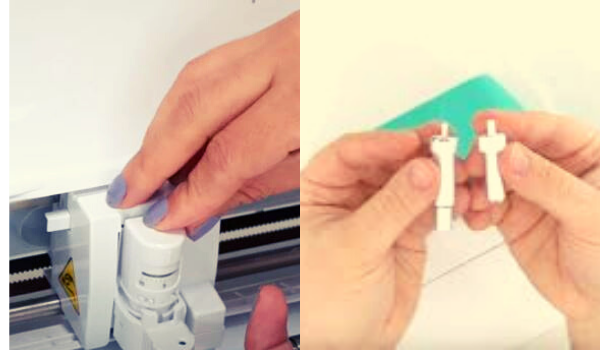
Print and cut
Cricut Joy does not support the print and cut features.
You can easily use the print and cut feature in Portrait 3. It also comes with a feature known as PixScan. This technology allows cutting around any printed image or positioning cut lines on any surface using a camera or scanner.
If you already own a printer or scanner and love the print and cut feature. Go for Portrait 3.

Price
Cricut Joy costs $120. However, the prices can vary depending on the bundle you choose.
The Silhouette Portrait 3 cost $179. It can get expensive if you choose a bundle.
If price is your main concern, Cricut Joy is the cheaper among the two.
Reviews
Cricut Joy scores 4.8 on Amazon. The reviewers appreciate the small size, affordable price, and user-friendliness. Moreover, some users complained about the blade’s durability and subscription costs.
Silhouette Portrait 3 scores 4.5 on Amazon. The reviewers appreciate the small size, cutting force, and user-friendly software. However, some reviewers are unhappy about the pricing and fewer bundles.
If you consider user reviews as a key factor in your buying decisions, go for Cricut Joy.
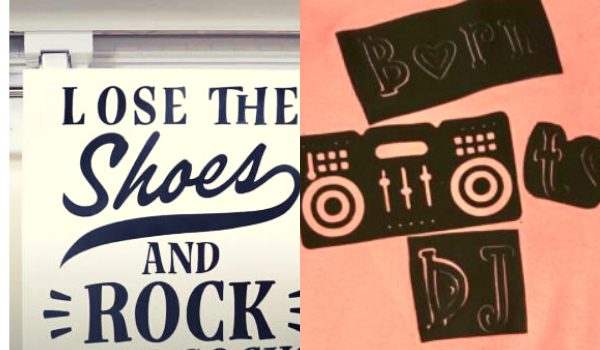
FAQs
What machine is similar to Cricut Joy?
Silhouette Portrait 3 is similar to Cricut Joy when comparing the size, cutting force, and ease of use. Both are designed for beginners. However, Portrait 3 is a bit pricier than Cricut Joy.
Which one is better: Joy or Portrait?
It depends on your personal preferences and requirements. Cricut Joy is for you if you are a beginner and need a small machine with great force.
If you are a beginner, have at least $200 in your pocket, and need a slightly bigger machine, Portrait 3 is for you.
Cricut joy vs silhouette portrait - Conclusion
-
Price
-
Portability
-
Ease of use
-
Safety
-
Supported materials
-
Cutting Force
-
Software
Silhouette Portrait vs Cricut Joy - Summary
If you are looking for a cutting machine with a sleek appearance, can cut many materials, has an easy-to-use mobile app, and is cheap, Cricut Joy is your best bet.
If you don’t mind the clunky appearance, high price point, prefer a machine with good cutting force, size, and software, Silhouette Portrait 3 will be your best friend for your DIY projects.
Discounted bundles on Amazon

I’ve been in the printing business for 25 years. I love to share my experiences and knowledge.



