Cricut Easypress 2 Review: Small yet Efficient
Cricut Easypress 2 Review
-
Price
-
Portability
-
Ease of use
-
Safety
-
Supported materials
Summary
I highly recommend the EasyPress because of how useful it is, how easy it is to use, and how safe it is. It has exceeded my expectations, and I plan on using it for all my future projects. Whether you have kids or limited space, the EasyPress is a must-have tool for any crafting enthusiast.
Pros
Comes with great instructions and a tester to make sure it works and so you learn how to use it.
Heats up VERY fast!
The heat is produced evenly across the entire device and the amount of heat is accurate to what is displayed in the settings.
Easy to use.
Makes heat transfer a breeze and adheres to almost any fabric.
Good for making decals from the Cricut machine.
Great for beginners to use and create a lot of things that can be resold.
Works great so far.
Can set the temperature in 5-degree increments.
Cons
Some users had the same issue and error code that they could not fix.
One user bought a used EasyPress 2 that had mold and dirt on it and did not work properly.
Most small business owners in the advertising or printing industries know the quality products of the Cricut Store. They offer thousands of quality products and machines.
You can also buy this item directly from Cricut Store.
Today, we will review the Cricut Easypress 2 Heat press by this brand.
Cricut Easypress 2 review
- Use it for any heat-transfer vinyl or sublimation project that comes your way.
- Easy to travel with
- Advanced heat plate design
- Precise temperature controls
Prices pulled from the Amazon Product Advertising API on:
Product prices and availability are accurate as of the date/time indicated and are subject to change. Any price and availability information displayed on [relevant Amazon Site(s), as applicable] at the time of purchase will apply to the purchase of this product.
Unlike other complex machines, it has a comfortable and straightforward layout. This heat press machine has six buttons that let you control almost everything you want to do with it.
It is very suitable for banners as well as fabrics of several kinds. This machine is your ultimate no-stress kind of heat press, as it combines the ease of the iron and speed of the heat press in the same model.
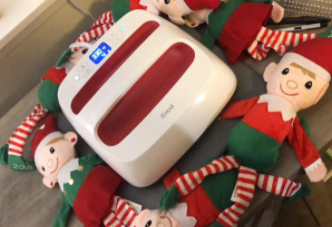
| Sizes | 9″ x 9″, 12″ x 10″ |
| Heat Press Type | Cricut EasyPress 2 |
| Adjustable Time and Temperature | Yes, up to 400 ºF (205 ºC) |
| Heat Plate Design | Advanced design with ceramic-coated surface |
| Heating Time | Under 2 minutes |
| Colors | Lilac, Raspberry, Mint |
| Safety Features | Insulated safety base & auto-off feature |
| Safety Certifications | UL, CSA, FCC, or IEC standards |
| Product Dimensions | 13.07 x 13.98 x 7.36 inches |
| Item Weight | 0.139 ounces |
Size
A portable and easier-to-handle machine will be an ideal gadget for a small business, and this press is precisely that. There are different sizes and versions of this machine.
You can select 9″ x 9″ and 12″ x 12″ variants. This machine is a perfect choice if you own a Cricut Maker cutter, Explore Air 2, or Cricut Joy cutting machine.

Display
Physical buttons are also in the press if the machine needs some adjustment of time and temperature. There is a handle in the machine’s center that you can hold during the heat press process. Using the buttons for time and temperature makes the process less complex and quick.
The digital display makes it easier to change time according to the type of fabric.
Temperature, pressure, and time
The temperature can be adjusted by using the buttons at the top of the machine. These buttons allow the user to increase or decrease the temperature. When the heat press process is complete, the machine automatically turns off.
You can change the temperature utilizing the suggestions made on their given chart.
For the time setting, the buttons are available on top of the machine, above the center handle. You can choose the time required for your specific fabric. When the selected time is reached, the machine turns off.
Pressure is the same for all items so the machine makes it easier to adjust the pressure by itself.
Build quality
This machine is made according to modern needs and requirements. It is easier to handle and provides quality results. It is incredible for long-term usage for simple tasks. It looks solid. However, the build quality is not as great as other heat press machines.
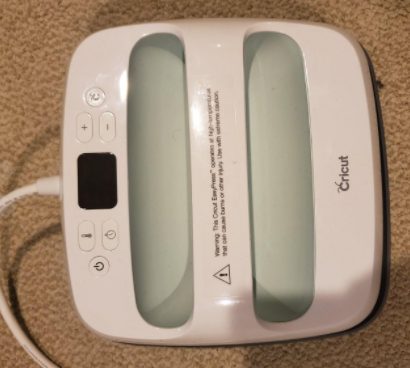
Supported Materials
It can be used for fabrics like t-shirts, pillows, blankets, bags, and banners.
Accessories
There are no accessories attached to it as it does not comprise any complex work. The advanced heat plate makes it relatively easier to adjust for starting the heat press process.
Warranty
Users can request it using the user guide provided along with the product. Here is the detailed procedure to claim the warranty.
Customer reviews
Most of the customers who reviewed this product called it an incredible addition to the advertising industry. They highly recommended it as it is worth the money. According to them, it takes less time and space for work.
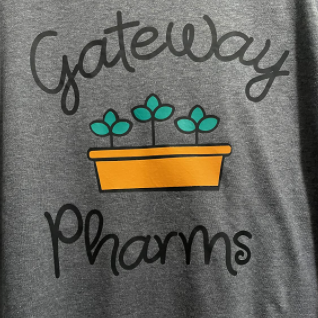
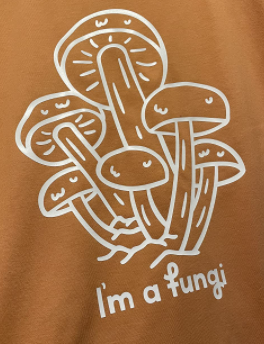

There are no complex features involved in it that need to be understood before using it. Another feature the customer loved about this product is its portable size and less weight.
It can be purchased by small business owners who prefer to have a less expensive but reliable one. It is a good machine for their custom designs. Almost all of the customers highly recommend this machine. These are the reasons this machine features in our list of best heat presses for Cricut.
My experience
As a professional user of the EasyPress, I can attest to its numerous benefits.
The compact and lightweight design makes it ideal for those with limited crafting space, as I can easily store it in a cube once cooled.
Safety is a paramount consideration, and the EasyPress delivers on this front. Its raised, insulated base eliminates any risk of burning the surface it sits on, and the automatic shut-off feature after 10 minutes provides added peace of mind, especially with children around. The heat is only present on one side, reducing the likelihood of burns or injuries.
Efficiency is key, and the EasyPress heats up in a lightning-fast three minutes, making it possible to craft shirts in under five minutes.
The temperature can be easily adjusted with a single button, and the timer can also be set to accommodate various projects.
The EasyPress is incredibly user-friendly and intuitive. Simply turn it on, select the temperature, and you’re ready to go. It’s an excellent choice for those seeking an effortless and straightforward heat press experience.
I opted for the largest size available (12×10), and I’m happy with my decision. It’s capable of pressing designs in a single pass, and the weight adds extra pressure to ensure the design transfers well.
In the end, I highly recommend the EasyPress because of how useful it is, how easy it is to use, and how safe it is. It has exceeded my expectations, and I plan on using it for all my future projects. Whether you have kids or limited space, the EasyPress is a must-have tool for any crafting enthusiast.
FAQs
How to set up Cricut Easypress 2?
Is the Cricut EasyPress 2 worth it?
Of course, a less expensive, easy to handle and portable machine which gives quality results will make you satisfied through its working. The money you will spend to buy it, you will not regret it.
How do I set the temperature on my Cricut EasyPress 2?
There are buttons at the top of the machine that allows you to adjust the machine’s temperature before starting the process.
What type of heating element does the Cricut Easypress have?
It consists of an advanced heat plate design, making the whole process easier like an iron.
What size cricut heat press do I need?
If your project size is less than 4” x 6”, Cricut mini is recommended. Cricut easypress 2 6″ x 7″ is recommended if the project size is less than 6″x7″. Choose it’s 9×9 variant if the project size is bigger. If the size is more than 9×9, go for the biggest cricut easypress variant i.e. 12×10.
Other heat press machines offered by Cricut include Cricut Mug Press and Cricut Mini Press.
Additional Questions
Is the Cricut EasyPress 2 worth investing in?
In my experience as a crafting enthusiast for many years now, the Cricut EasyPress 2 value is worth the hype and price, particularly if you’re into mass-producing personalized T-Shirts. Sure, a regular iron could do the trick for occasional projects, but for numerous and frequent T-Shirt personalizations, the EasyPress 2 is invaluable. It’s straightforward to use and delivers excellent results. I’ve seen folks starting small businesses right from their homes thanks to this contraption – it’s literally a game-changer!
Is the Cricut mini easy press a good purchase?
Speaking from personal experiences and regular interactions with other craft lovers, the Cricut EasyPress Mini is well worth the investment, especially if versatility and portability are high on your priority list. It features a precision tip, perfect for tackling tight corners and intricate designs, not to mention the ceramic-coated heat plate that promises even heat distribution. In my eyes, the professional results that it consistently delivers make it every penny worth the splurge. A fantastic choice indeed!
Should I opt for the easy press or the mini?
Making this decision essentially boils down to the project size. From my numerous DIY sessions, I’ve found that all products in the EasyPress family are excellent for customizing a range of items – from home décor and paper crafts to apparel. Assess the scale and complexity of the projects you’re most likely to undertake to make this choice. If you’re constantly working on expansive projects, a full-size EasyPress might be the tool for your needs. However, for smaller, more detailed works, the EasyPress Mini would suffice wonderfully.
What differentiates the EasyPress Mini 2 from the EasyPress Mini 3?
While seemingly similar at face-value, the two versions do have minor differences. The EasyPress 2 features a micro-USB port at the rear, close to the power cord, utilized for firmware updates. On the other hand, the EasyPress 3 also comes with a micro-USB port; however, it’s primarily used to load firmware during manufacturing. Any subsequent firmware updates will be facilitated via the Cricut Heat app. Over the years using both models, I’ve found that regardless of these technical differences, the Mini 2 and Mini 3 both cater with excellent consistent results.

I’ve been in the printing business for 25 years. I love to share my experiences and knowledge.



